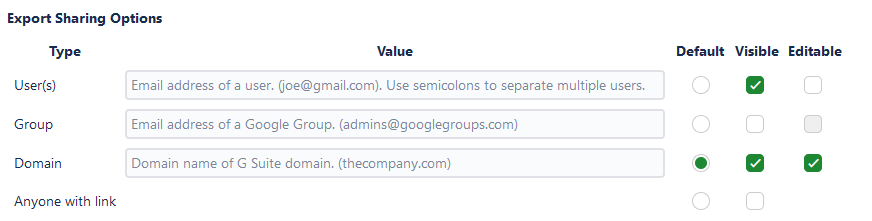The Jira add-on allows an administrator to control some features that affect the add-on's behavior. Most configuration options are available from the add-on's Configuration screen.
- Webooks
- Realtime-Enabled Projects
- Export Sharing DefaultOptions
- Issue Key Link
- Issue Export Limit
- Additional Export Tab Options
- Export Locations
- Workflow Transition Post
| Anchor | ||||
|---|---|---|---|---|
|
...
This section allows an administrator to define which projects' Jira events will trigger updates to real-time update Google Sheets. By default, every project is enabled. Administrators may find that some projects do not need to update Google Sheets, and disabling those projects here may provide a performance benefit. Jira events fired from issues in projects that are not enabled here, will be ignored. Note that this section and the Webhooks 430932007 section work together; the add-on will only process enabled events on realtime-enabled projects. Users are still able to export issues from projects that are not enabled here, but changes to issues in those projects will not trigger real-time updates, even if the sheet itself is realtime-enabled.
| Anchor |
|---|
...
|
...
|
...
Options
Note: This section is currently only supported in Jira Server and Data Center.
This section allows an administrator to define the default Export Sharing value for all exports created by the add-onexport sharing options available to users when they export data from Jira. If this section is not configured, all exports will be viewable by any user with a link to the export by default. To change this, select a different value from tick the appropriate radio button and checkboxes to configure which options will appear in the drop down menu, enter a new sharing value (if necessary), and click on the Export screen, and whether the value for each option is editable. Click the Save button at the bottom of the screen .
After selecting a new sharing type:
The drop down menu and value input match what users will see on the Export screen when creating a new export.
Note: Defining a sharing default does not prevent users from changing the sharing value when they create a new export. To prevent users from changing this default when creating an export, tick the Remove from Export screen checkbox at the bottom of this section:
when you are finished. Note: The Default option will be pre-selected for the user on the Export screen, but the user can still choose another sharing option if there are other visible options. Also, the Default option will be used by the Restore Default Sharing feature on the Published Sheets screen.
| Anchor | ||||
|---|---|---|---|---|
|
...