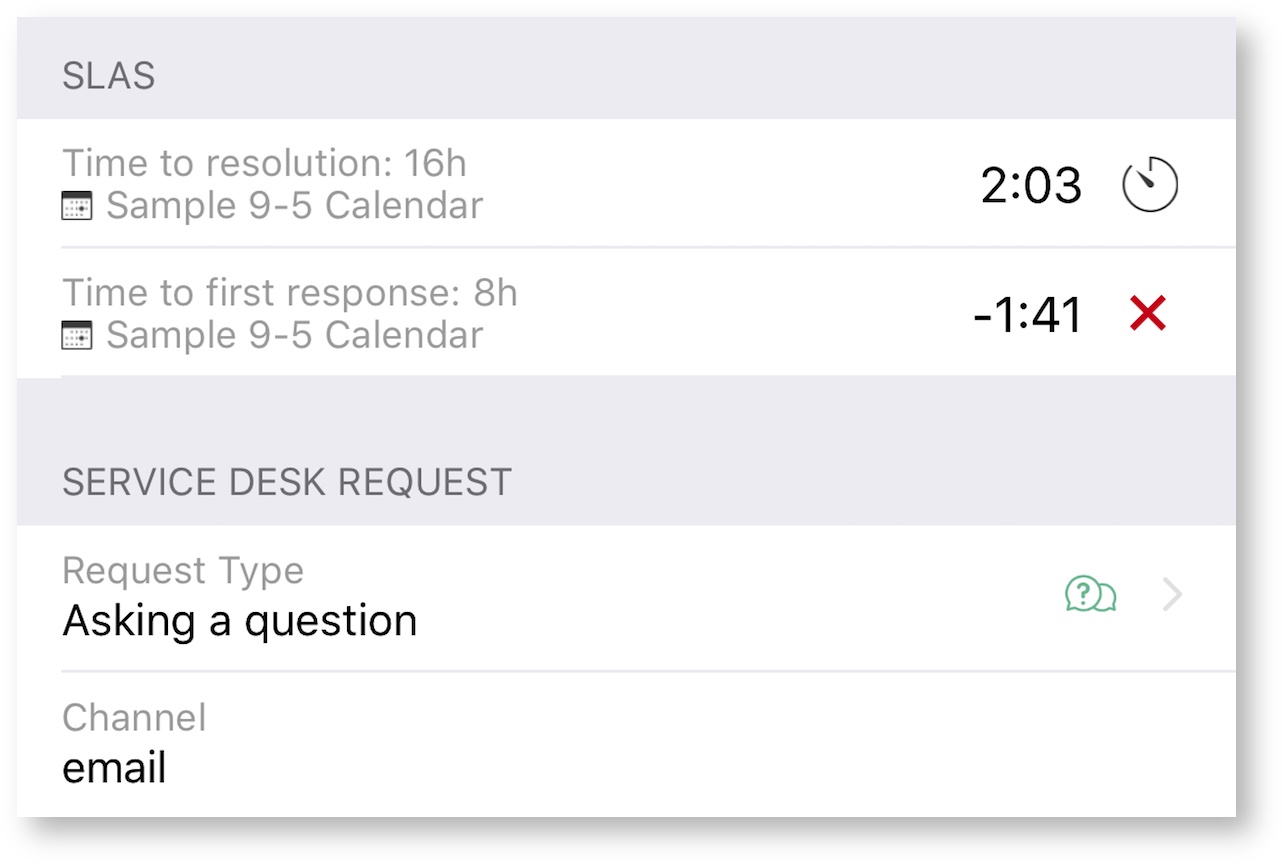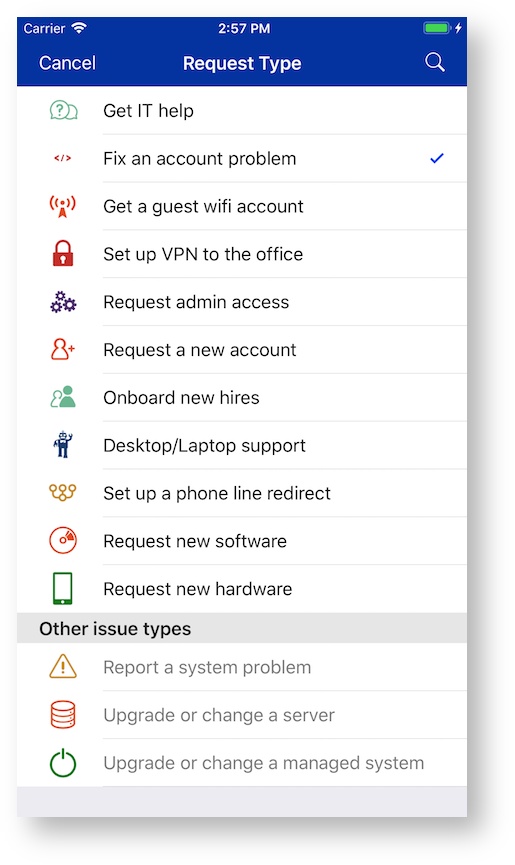Mobility for Jira supports some basic Jira Service Desk functionality (JSD). After tapping the Service Desk tab, you must select a JSD project before you can view your Queues.
| Tip |
|---|
You can select a default Jira Service Desk project on the Settings page. |
Queues
Queues are displayed as defined in the Jira web version. If you would like to add an additional queue, this needs to be done in the Jira web version but will show up immediately in Mobility for Jira. Since Mobility for Jira caches some of the data, the queue view may need to be pulled down to be refreshed. Each Queue shows the number of Jira issues it includes. Tapping a queue displays a issue list.
JSD Issue
Jira issue for a JSD project include a section for SLAs and Service Desk Request. The SLA section includes all SLAs for that specific issue. If you need to add additional SLAs you need to do this in Jira itself.
The Service Desk Request section includes a request type field. A request type can also be selected in Mobility for Jira. The channel field indicates through which channel the issue was reported. This field is not editable.