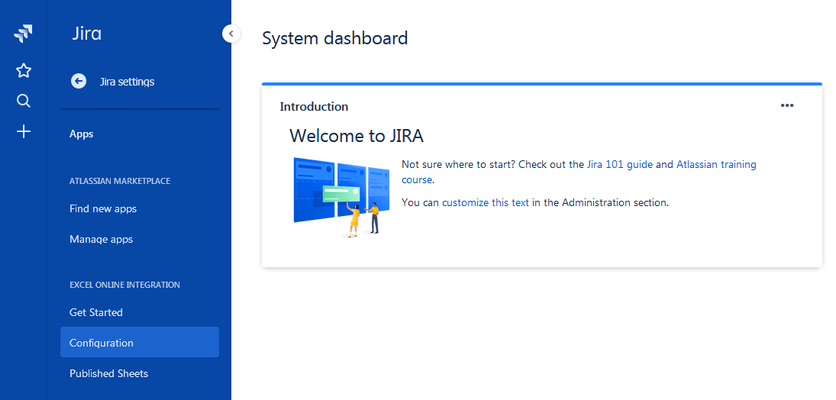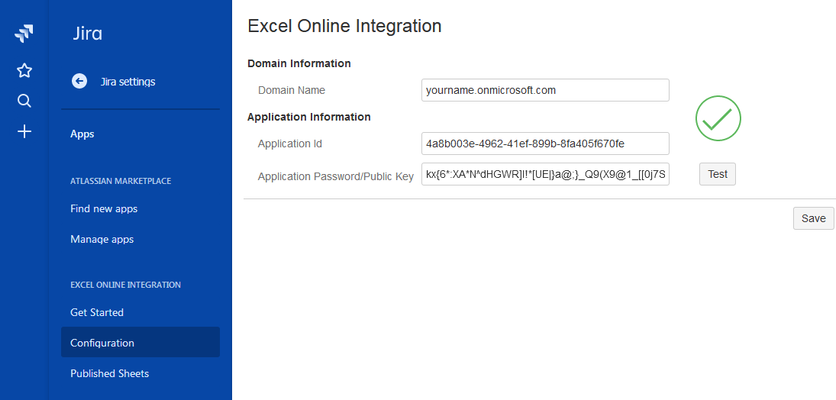...
- In Jira, click on the Jira settings/gear action from the navigation menu on the left, and choose the Apps item.
- Under the Excel Online Integration heading, choose Configuration.
- On the Configuration screen, enter your Microsoft domain, the Application ID, and the Client Secret value. After entering these values, a Test button will appear. Click this button to confirm that the Microsoft app and Jira add-on have been set up properly. If the test fails, a message describing the issue will be displayed on the screen. If you need additional help, please contact us.
- Click the Save button.
Now the setup is complete, continue to the Jira Add-On Configuration page for more information on configuring the add-on.