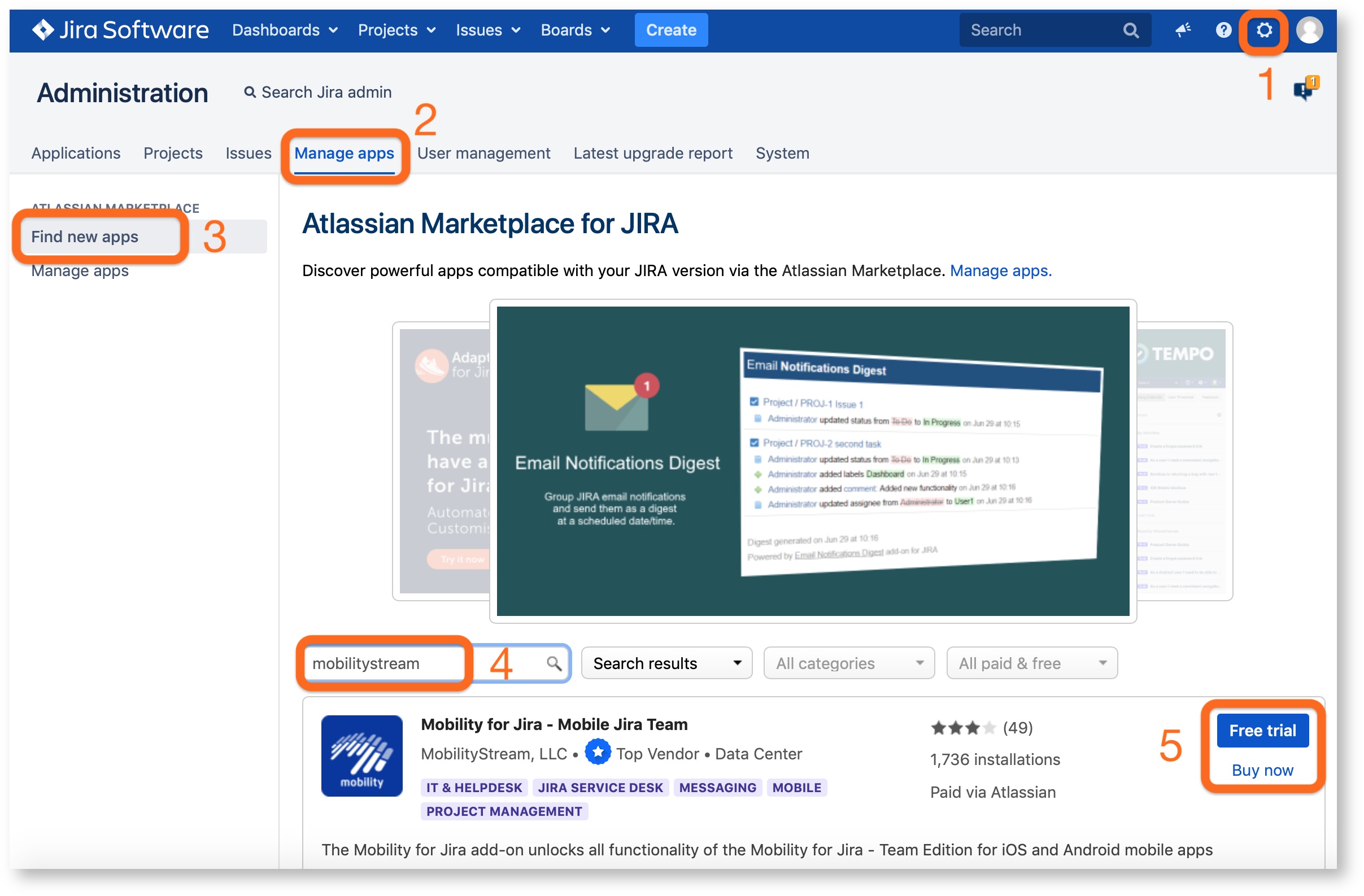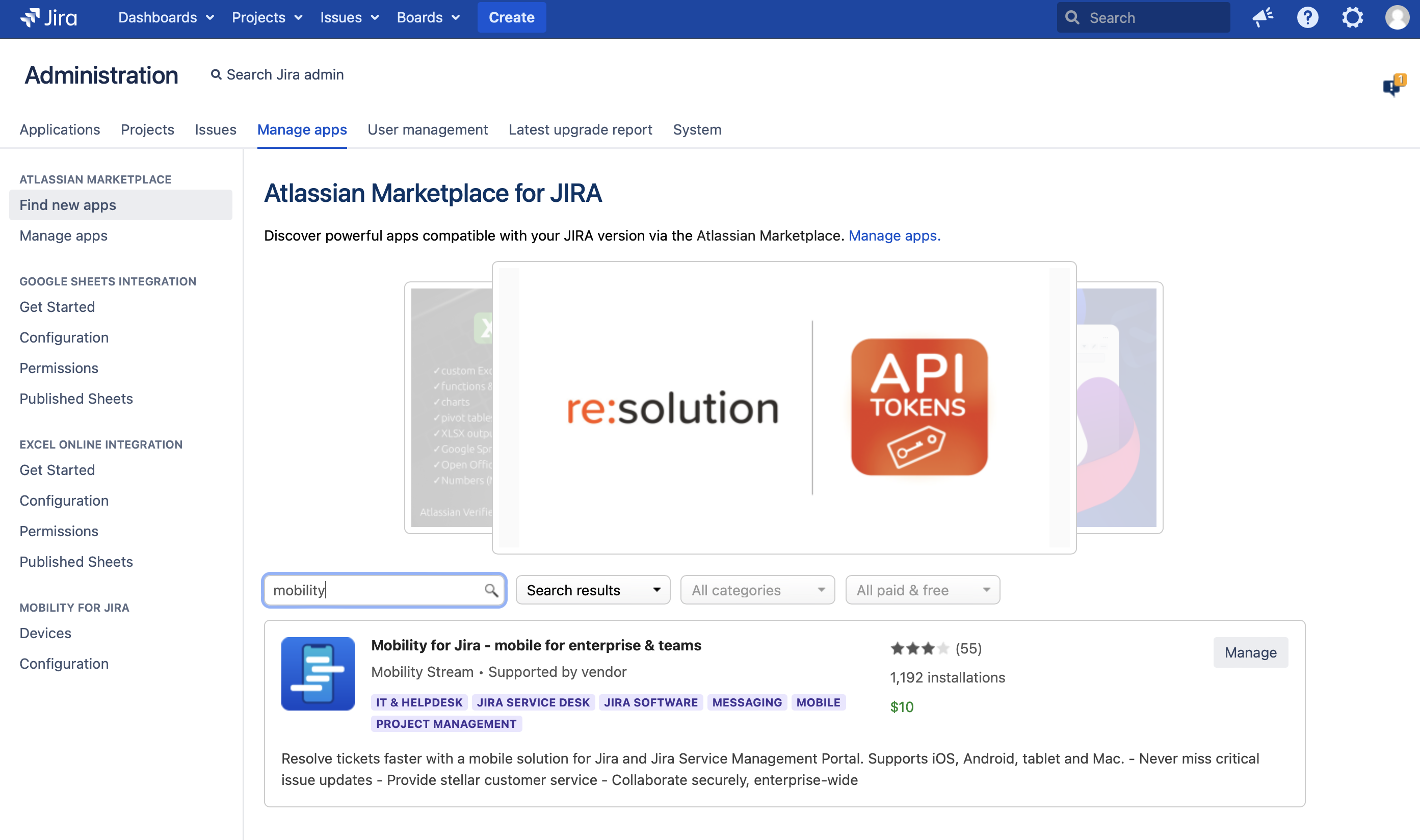...
- Log in to Jira Datacenter as a Jira Administrator
- Select Manage apps Settings from the Jira Administration menutop left (cog wheel)
- Click on the Find New Manage Apps menu entry
- Enter mobilitystream into mobility into the search box and hit enter
- Select either Free trial or Buy now button on the Mobility for Jira entry
- Confirm app installation by pressing Accept & install
- After installation you are redirected to MyAtlassian to get a trial license by pressing Get license
- On MyAtlassian agree to the terms of use and press Generate License
- Apply the generated license to your Jira Server
- When the license has been generated you can press Apply License to copy it automatically.
- Alternatively copy/paste it manually into the License key field found at >Jira Administration>Manage apps>Mobility for Jira.
Install Add-On on Jira Cloud (Administrator)
...