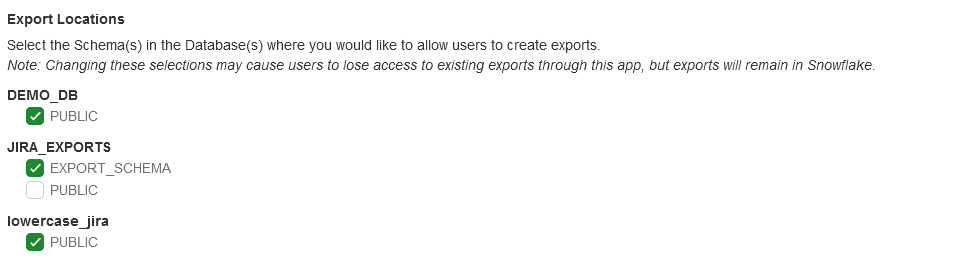The Jira add-on allows an administrator to control some features that affect the add-on's behavior. Most configuration options are available from the add-on's Configuration screen.
- Webooks
- Realtime-Enabled Projects
- Issue Export Limit
- Additional Export Options
- Event Auditing
- Export Locations
- Workflow Transition Post
| Anchor | ||||
|---|---|---|---|---|
|
...
This section allows an administrator to set a limit on the number of issues that can be exported at one time. Since larger exports take more time and resources to generate and update, limiting the number of issues in the exports can help improve performance. The default limit matches your Jira instance's setting (jira.search.views.max.limit in Jira Server or Data Center, or is 1,000 in Jira Cloud). To allow an unlimited number of issues, set this value to -1. Any limit set here applies to all exports created by the add-on.
...
This section allows an administrator to expose additional data export options for users to select on the Export screen. If any options are enabled here, an "Additional Export Data" item will appear on the Export screen, giving the user the option to export additional data to other tables in the selected databasetables in the selected namespace. Currently there are 14 additional export options available, with 13 of these options being configurable by a Jira administrator. Some options, such as Tempo Worklogs, are only available when the developer's app is installed and active.
Boards, Components, Issue Types, Projects, Sprints, Users, and Versions will each perform a full export of their data into their respective tables in the selected namespace. Depending on data type and update type, other exports such as Assets will only export data that has changed since the last time an update was performed on the export. In the case of worklogs, all worklogs for Changelogs and Worklogs, only the data that relates to the issues present in the user's export will be exported into their respective tables.
Enabling the Time in Status option will allow users to populate a table in Snowflake that summarizes the status changes performed on each issue in their export, and includes the number of minutes that the issue spent in each status.
Enabling the Tempo Worklogs option will allow users to export data related to Tempo Worklogs, including billable time, review status, and associated attributes.
Enabling the Analytics Structure option allows each export to populate a number of bridge and dimension tables within Snowflake that help to perform additional data analysis and visualization in Business Intelligence platforms such as Microsoft Power BI.
The final export option available to users, Field Mapping, is not configurable by a Jira administrator because it does not require additional API calls. Any user can export this data into the selected Snowflake namespace.
| Anchor | ||||
|---|---|---|---|---|
|
This section allows an administrator to enable additional auditing to record actions performed by the app, including which types of updates were performed by which users, which tables were updated, how much time was required to perform the updates, and whether any errors were encountered. These records are stored in the S4J_EVENT_WORKLOGS table in the selected Snowflake database.
AUDIT table in Snowflake. Additionally this will record details about any issue keys requested from Jira that either are not returned, or could not be inserted into Snowflake. These records are stored in the S4J_EVENT_AUDIT_ISSUES table in Snowflake.
| Anchor | ||||
|---|---|---|---|---|
|
This section allows an administrator to define Snowflake databases namespaces where users can store their exports. For each database in the list, check its checkbox if the checkbox for the schema(s) were you would like to allow users to create exports in that database.
Note: Only databases with a "PUBLIC" schema are shown in this section.
After saving your Export Locations selections, users will see a Database/Schema item on the Export screen that, when clicked, will display a database selection drop down with the databases you specified.
If a user does not pick a database from this drop down when creating a new export, the export will be stored in the first available database.
...