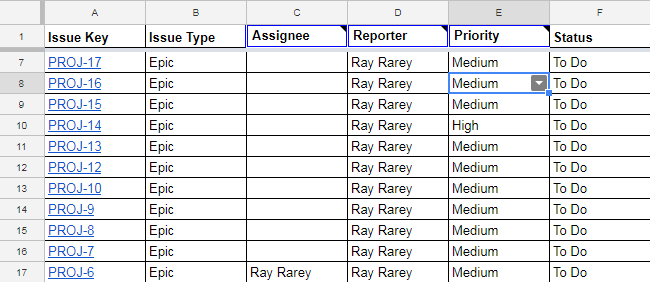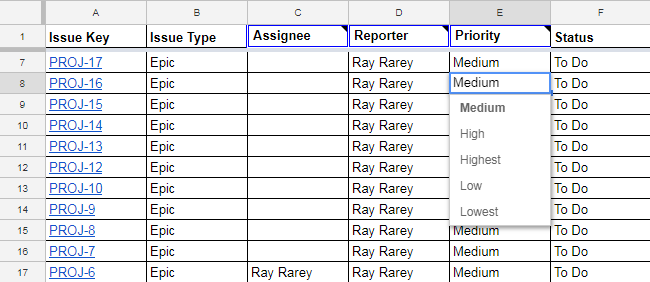...
With the Issue Actions sidebar open, you can start editing Jira issues, or access other Jira issue features of the add-on. Select any cell in a Jira issue row, and the Issue Actions sidebar changes to show which Jira issue you are currently focused on. The Issue Actions sidebar also provides links for other actions that can be performed on the Jira issue, such as viewing and adding comments, or editing mutli-value/search fields. For more information on the actions available in the Issue Actions sidebar, go to the Issue Actions section.
...
After focus is placed in a spreadsheet cell, you can change the cell's value and if it is for a field that syncs back to Jira, your change will sync back to Jira after you finish editing the cell. Certain cells that are single-select fields in Jira, such as Assignee, Reporter, and Priority, will change to single-select drop downs in Google Sheets after you place your cursor in them. This change can take up to 1 second, so please be patient and wait for the drop down indicator arrow to appear. Other cells that are multi-select or require searches, such as Labels, Affects Version, or Picker Custom Fields, will display an input field in the Issue Actions sidebar to edit the value(s).
If you place focus in a cell that is not a single-select field in Jira, such as Description, Summary, or other text fields, you can edit the value immediately.
...