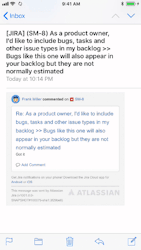...
If you receive a Jira issue link in another app such as Mail, HipChat, etc. you can open up the issue directly in Mobility for Jira. Long press the issue link, tap the Share option on the next screen, and then select the Mobility for Jira icon. This will open up the issue in Mobility for Jira (available in version 5.1 and up).
| Tip |
|---|
Issues can be created directly on the Navigation screen by tapping the + button on the top right. |