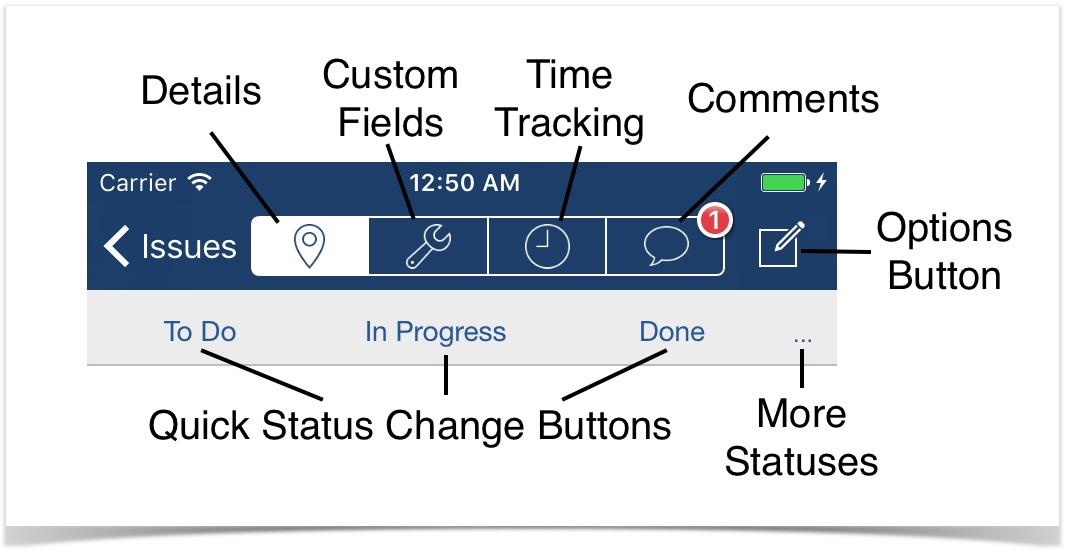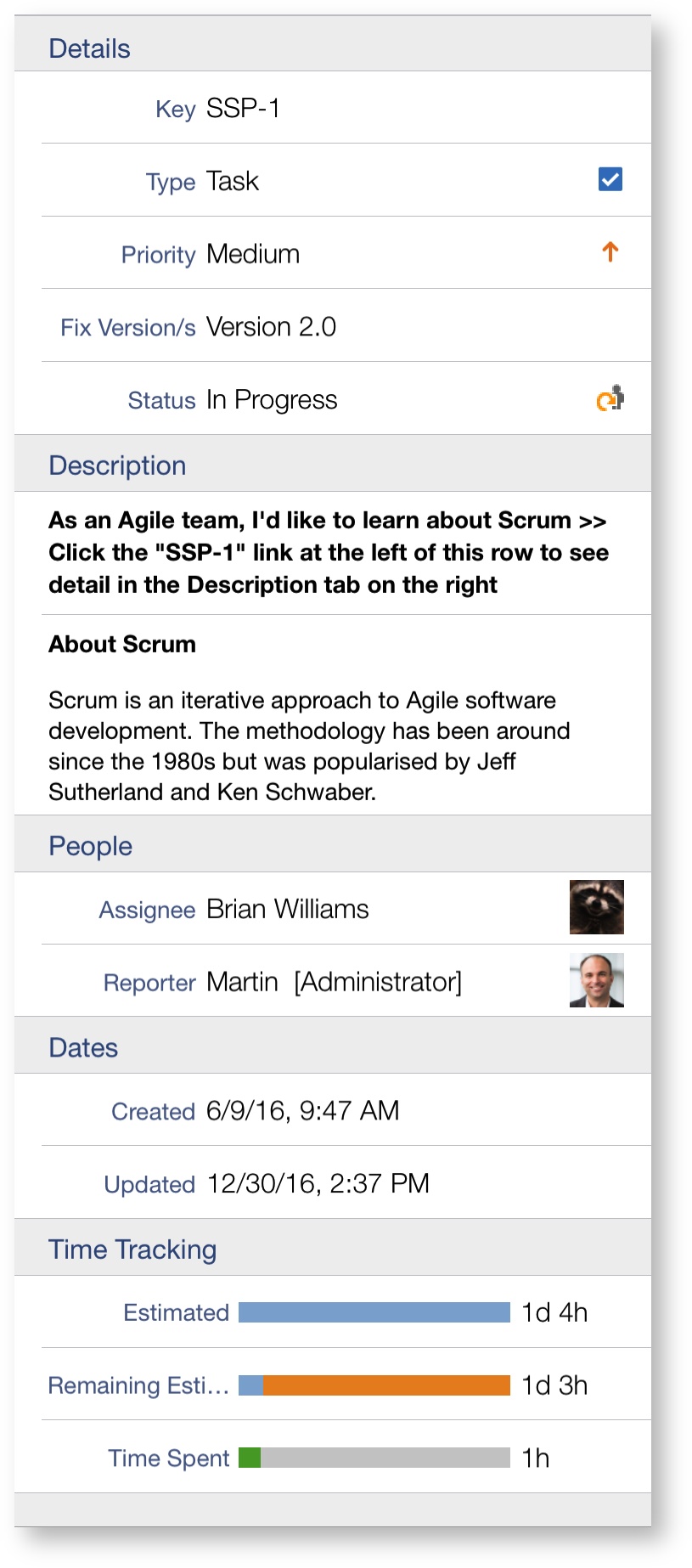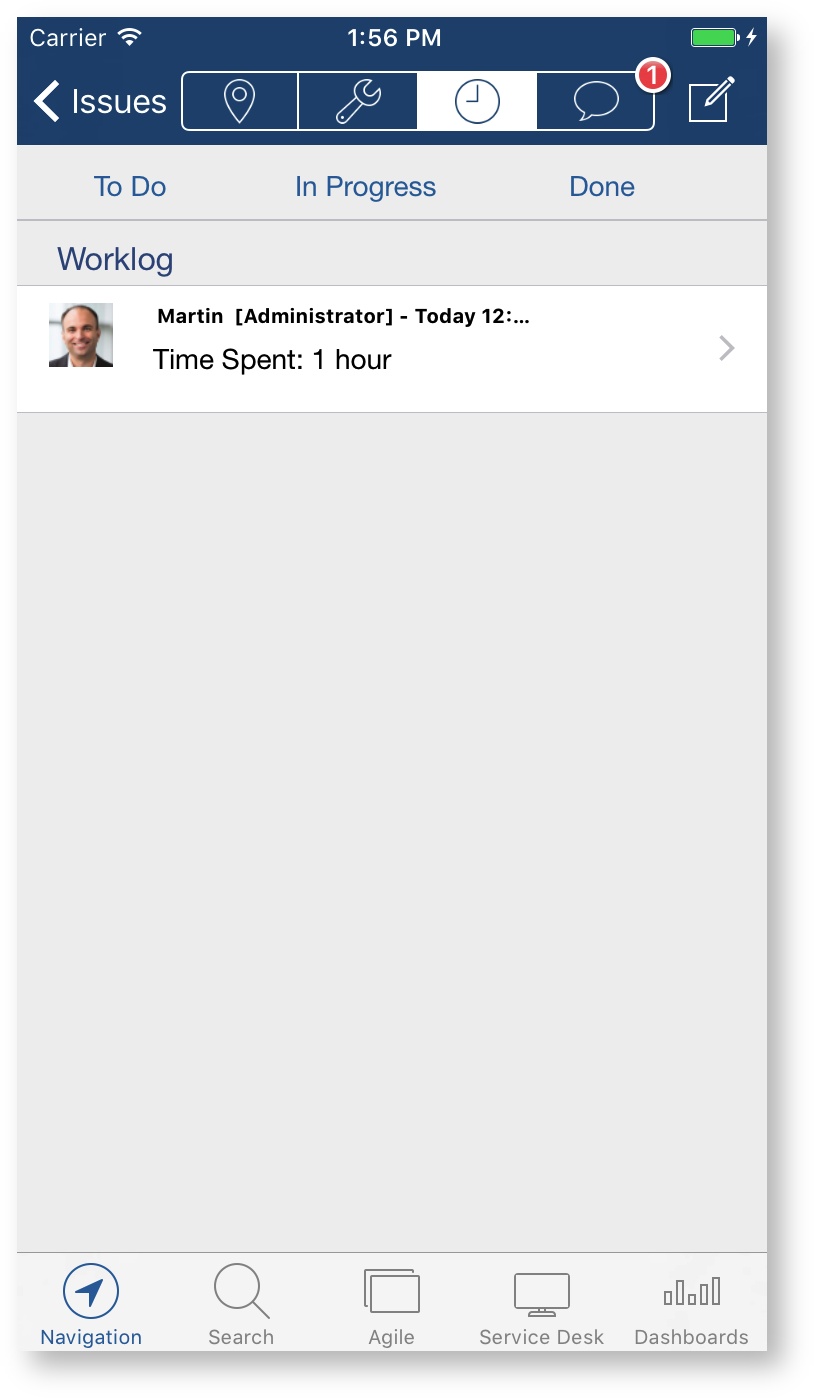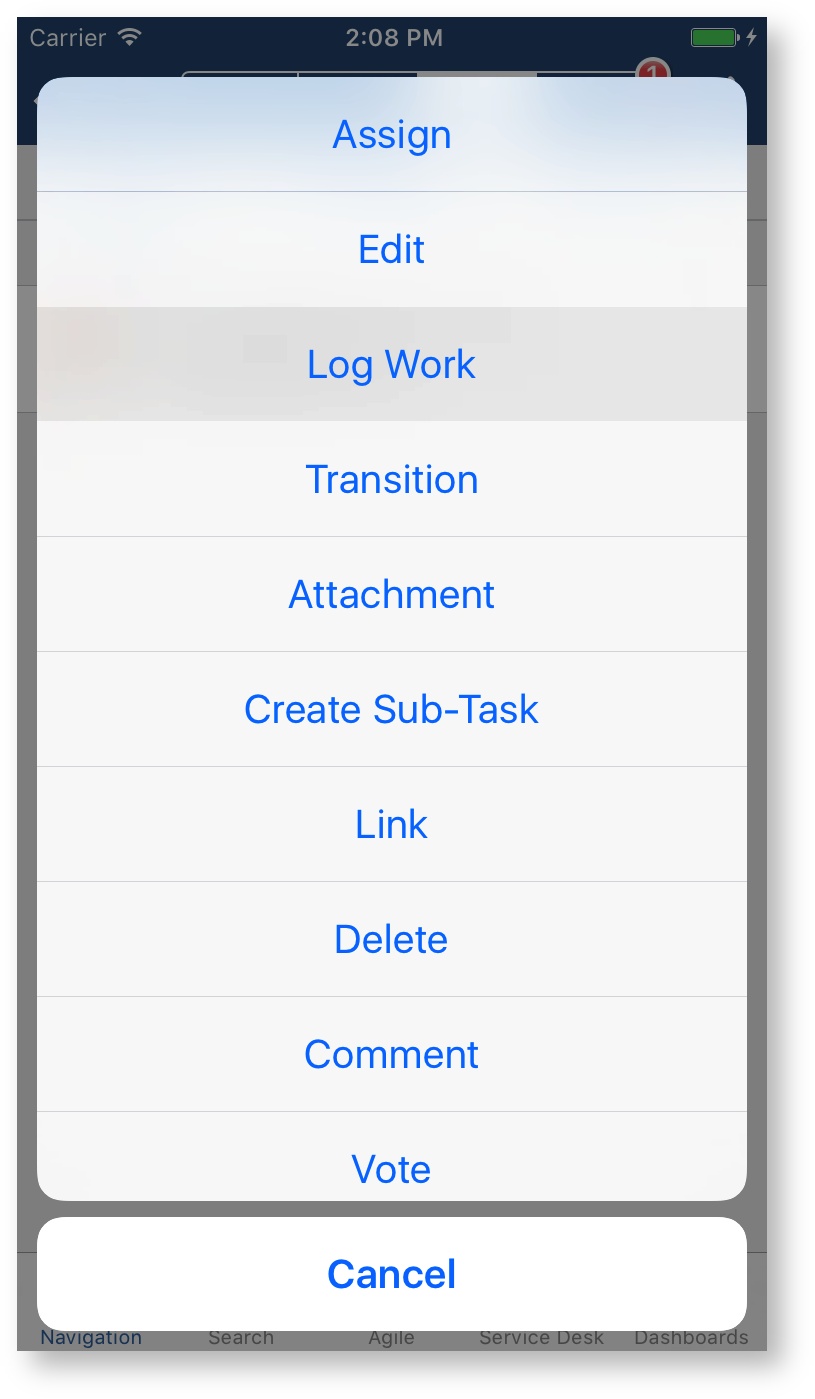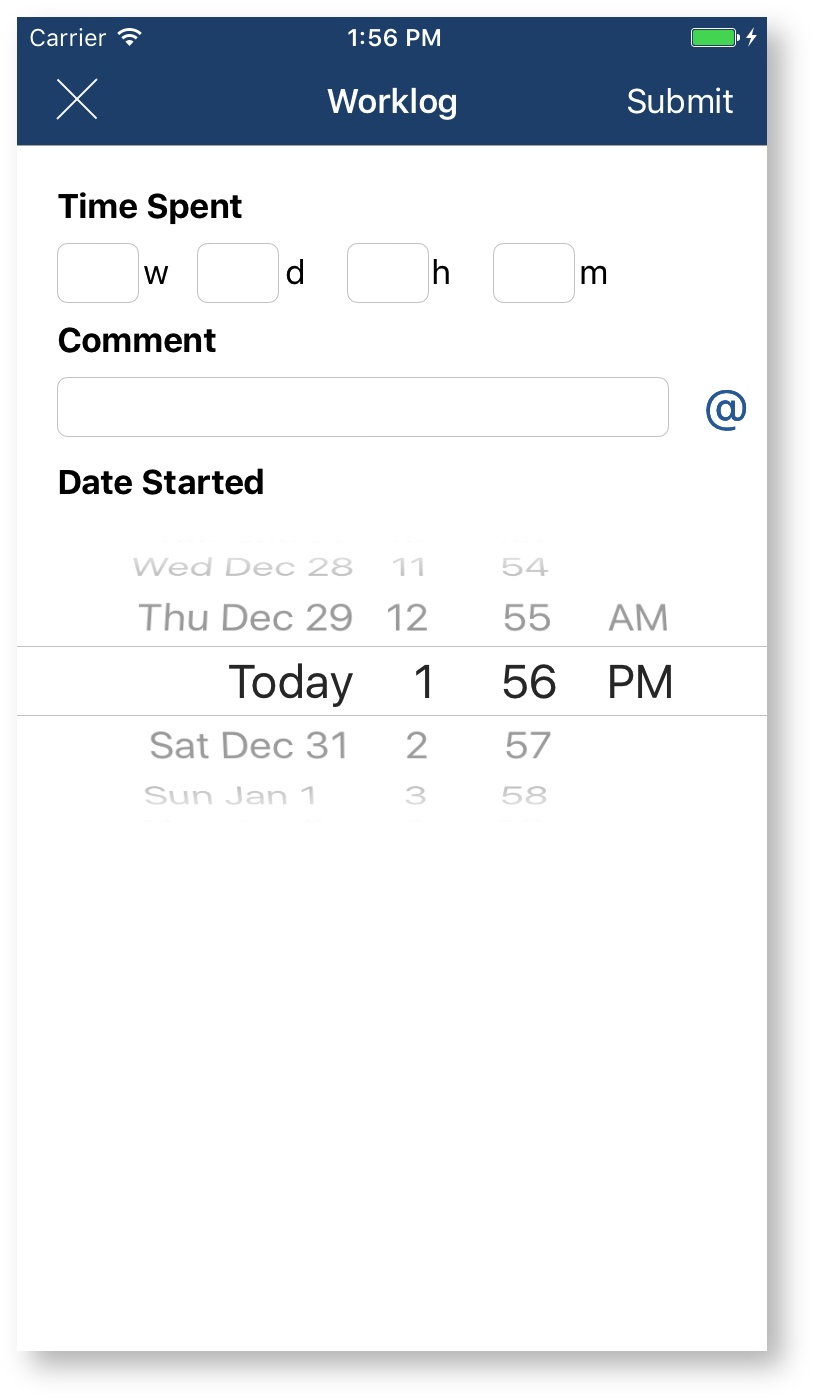The issue detail view displays
...
Jira issue information.
Details
Details includes details, description, people, dates, and time tracking sections, and custom fields. Most fields can be edited by tapping on them on the detail screen.
Custom Fields
This view is only active if there are any filled out custom fields. It includes all your Atlassian provided custom fields. Some internal fields are suppressed so that the view is not cluttered. Custom fields cannot be edited by simply tapping on them, they need to be edited via the Options Button and then the Editoption.
...
If you use the Mobility for
...
Jira add-on with the
...
Mobility for Jira - Team app,
...
custom fields will be displayed in the correct order including section tabs and titles. If you are using the app without the add-on the field will be displayed in random order as provided by the
...
Time Tracking
When there is any logged work this view will display a list of logged entries. To add a new time entry, tap on the options button and then select Log Work and enter the desired time for this JIRA issue.
Comments
When there are any comments, this view will be active and will display a list of comments. Comments that are editable (usually created by the logged in users) have a disclosure triangle and can be edited or deleted. To add a new comment, tap on the Options Button and select Comment. You can add watchers by pressing the "@" button. Also the visibility can be adjusted by tapping the Viewable By All Users button.
...
Jira REST API.