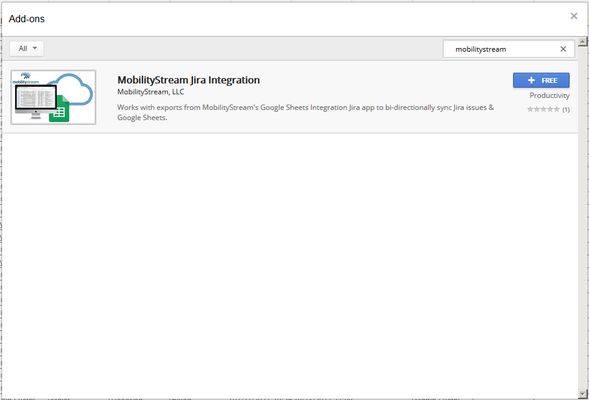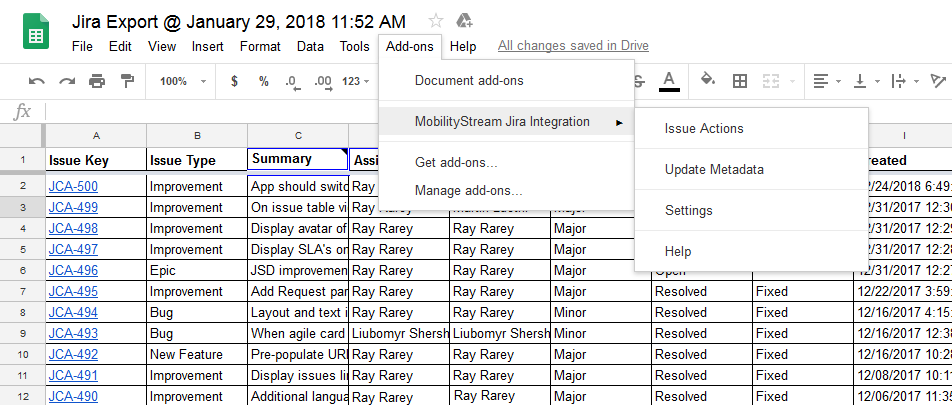...
In the add-ons browser, locate the search bar in the top right. Type "mobilitystreammobility stream" here (without quotes) and press the <Enter> key.
Locate the "MobilityStream Mobility Stream Jira Integration" add-on and click the blue button on the right to begin the installation process.
...
After clicking the Allow button, the add-on is installed and accessible from within Google Sheets via the Add-ons menu as the "MobilityStream Mobility Stream Jira Integration" item.
Now that installation is complete, continue to the Using Google Add-on page for more information about how to use the add-on. For more information on the field types that can be synced from Google Sheets to Jira, see the Google Sheets Synchronization - Supported Field Types page.