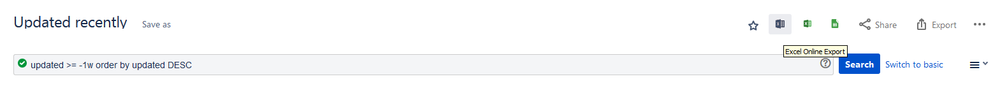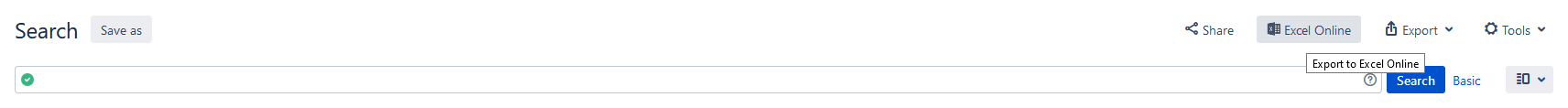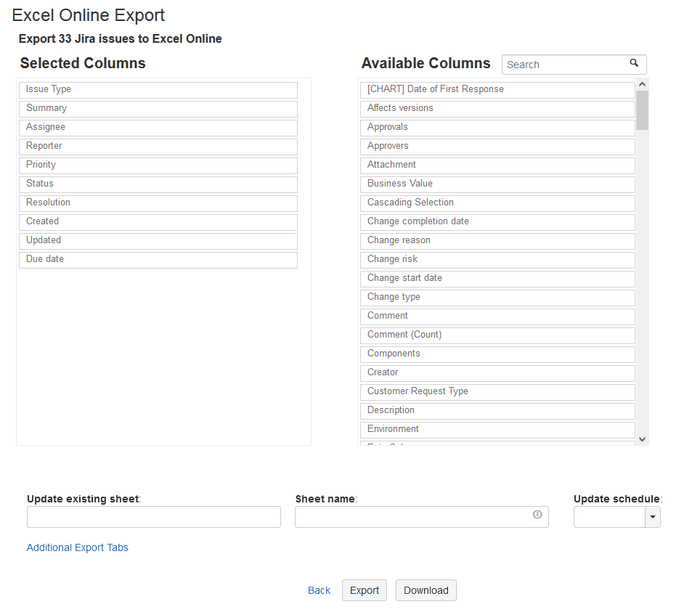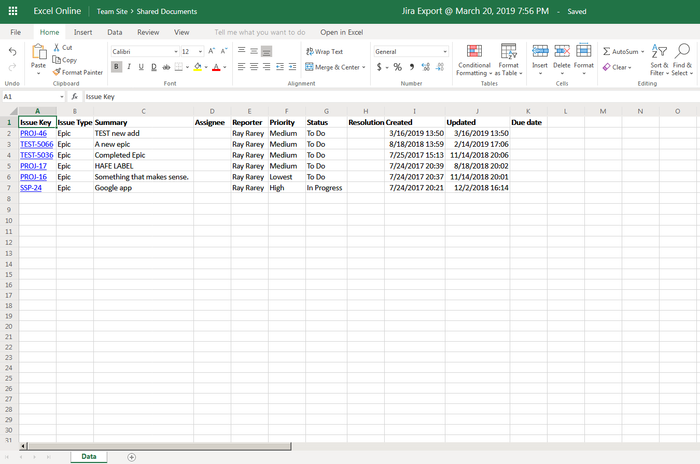...
Locate the Excel Online export action at the top right of the Issue Navigator screen. This appears differently depending on whether you are using Jira Cloud, or Jira Server/Datacenter:
Jira Cloud
Find the Excel Online button at the top right of the Issue Navigator:
Jira Server/Datacenter
Find the Excel Online button at the top right of the Issue Navigator:
Field Selection
- Select the standard and custom fields that you want to export
- Click the Export button to export the Jira issue data to Excel Online. Cloud users have an additional Download button that will instead download the same data as a sheet on their local machine.
Excel Online sheet
On the next screen the spreadsheet is displayed.
You can edit the spreadsheet as usual.