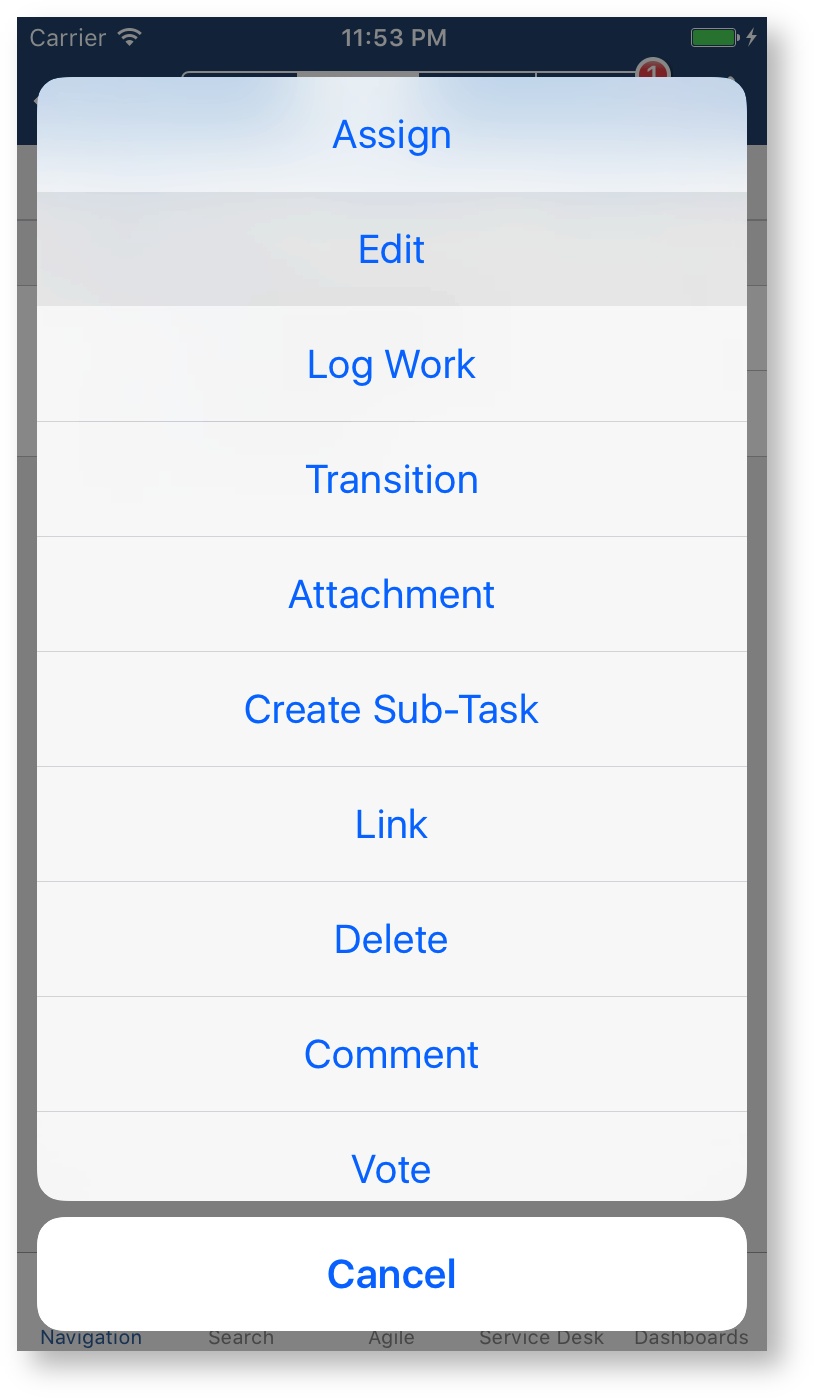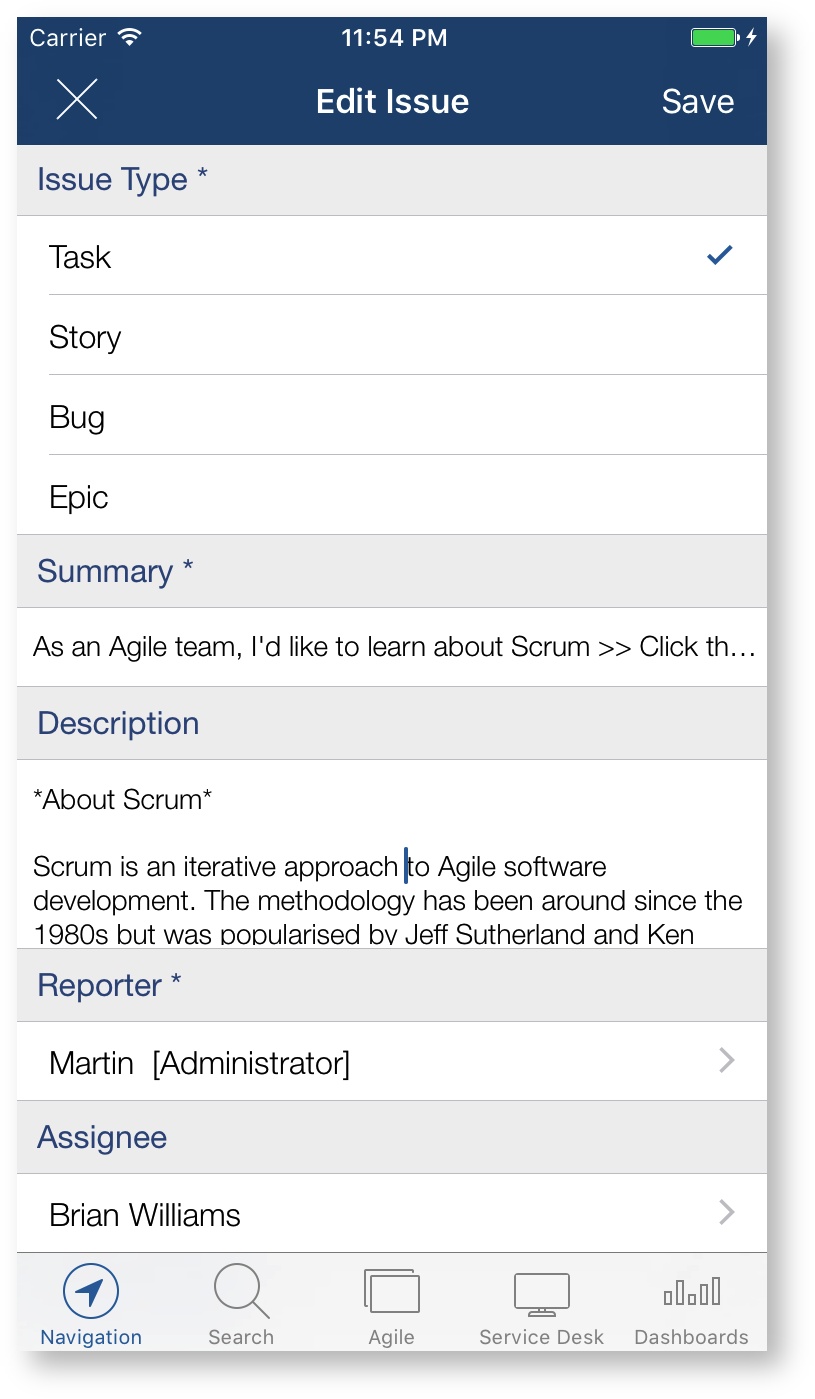Edit Issue
Issue fields can be edited on the details screen by tapping on them. Custom fields are not editable in this way. Alternatively the options button can be pressed and the Edit can be selected, this will put the issue into edit mode with all fields being editable on one screen.
If you use the Mobility for Jira add-on with the Mobility for Jira - Team app, the fields will be displayed in the correct order including section tabs and titles. If you are using the app without the add-on the field will be displayed in random order as provided by the Jira REST API.