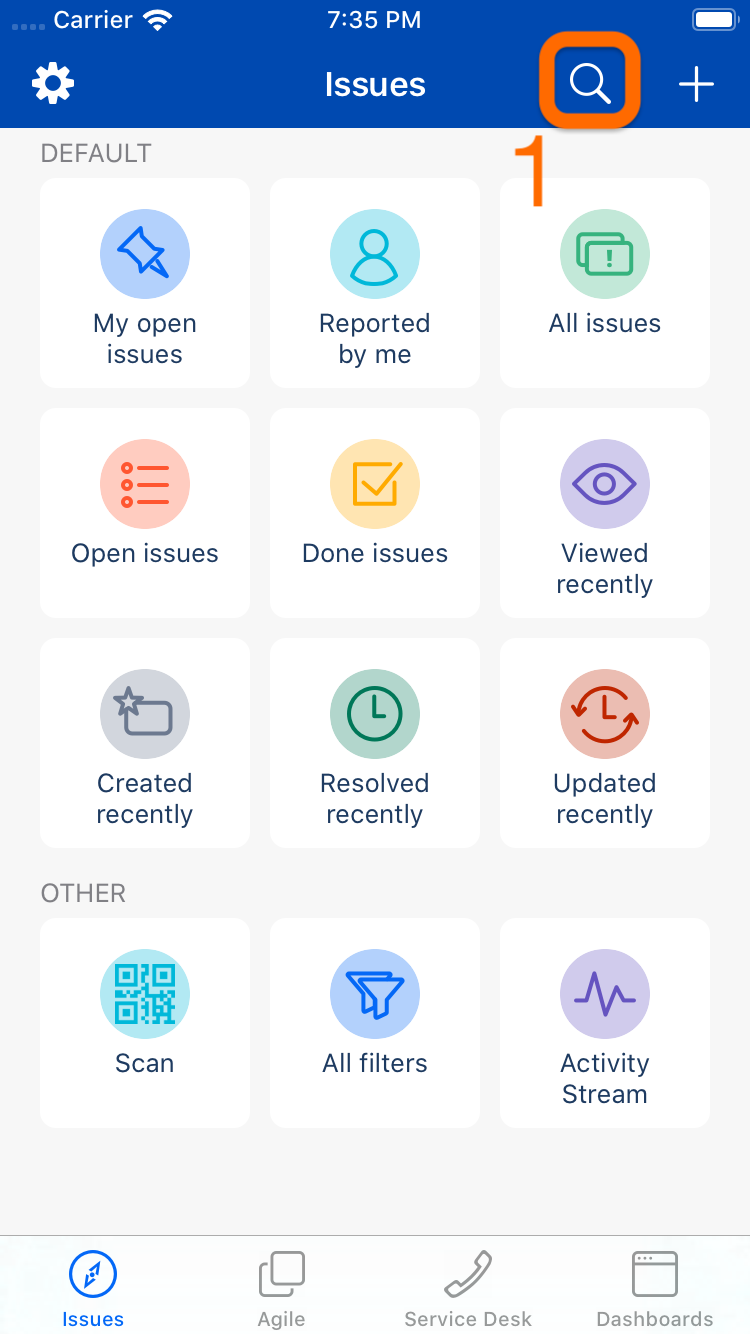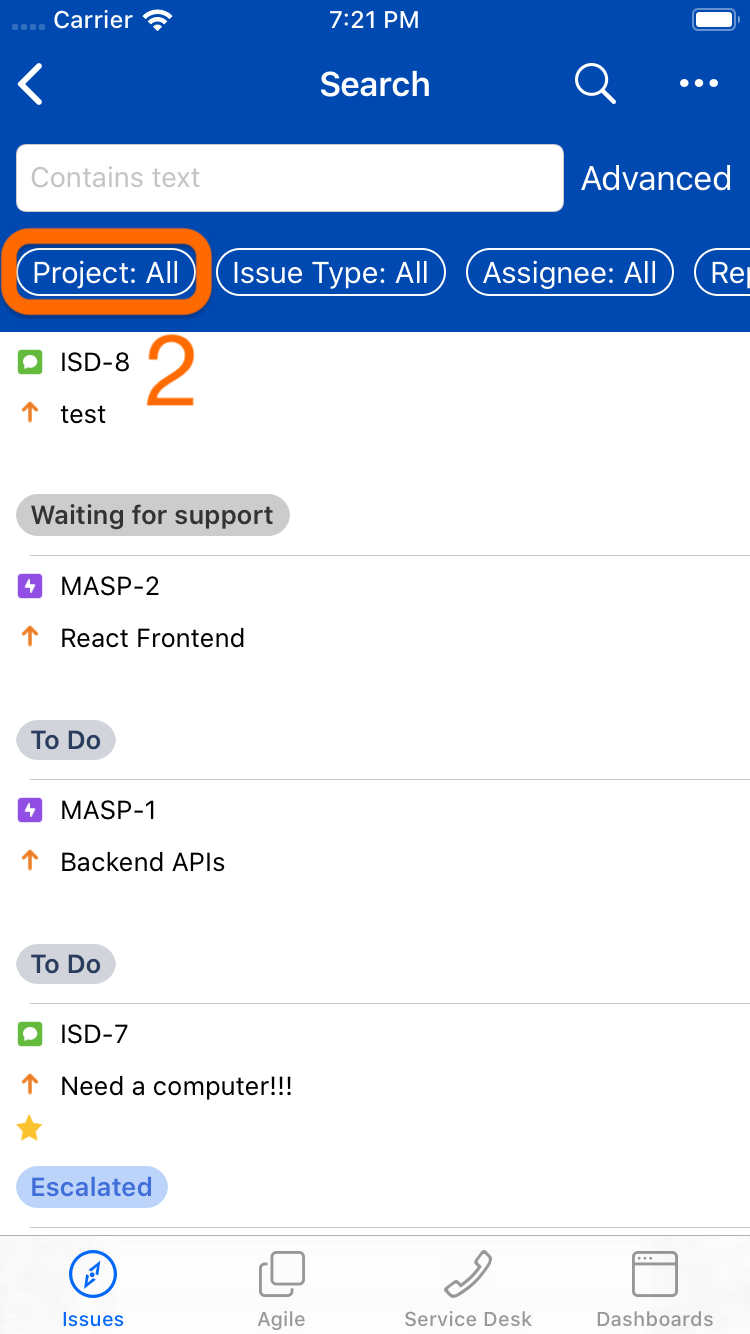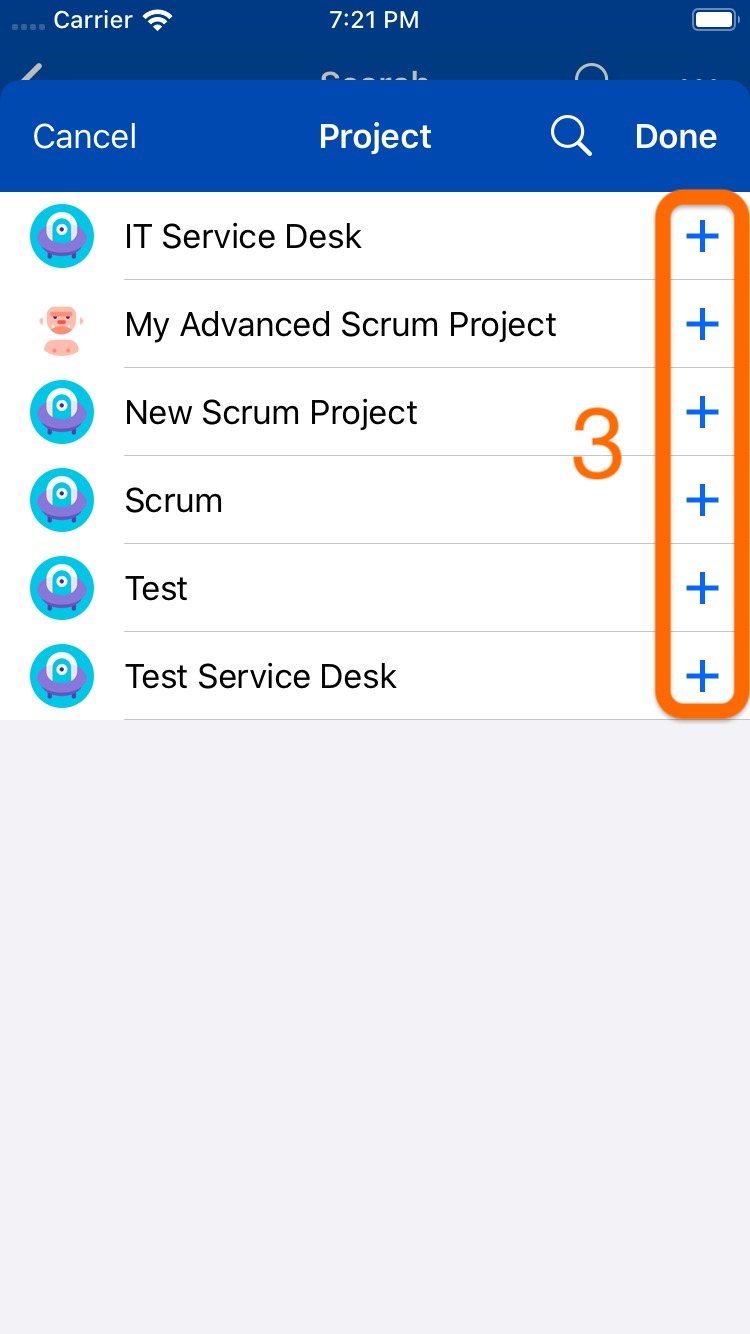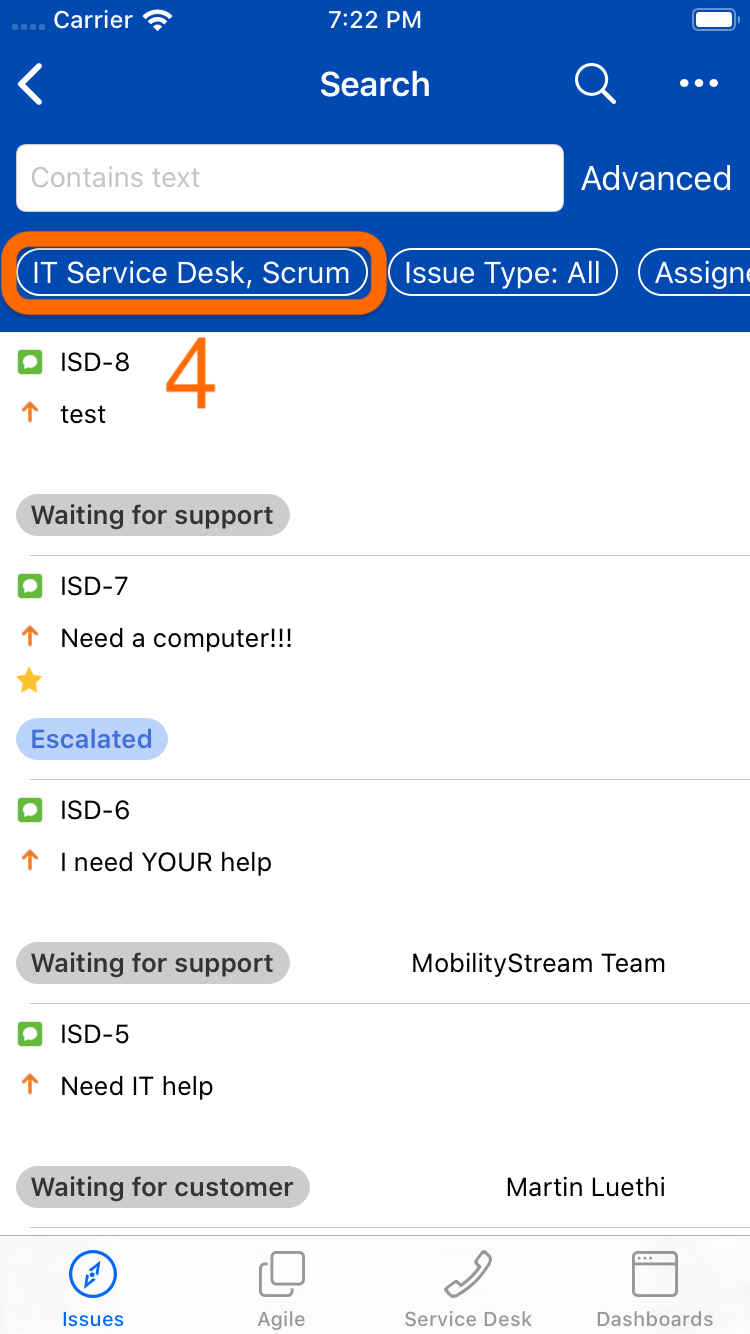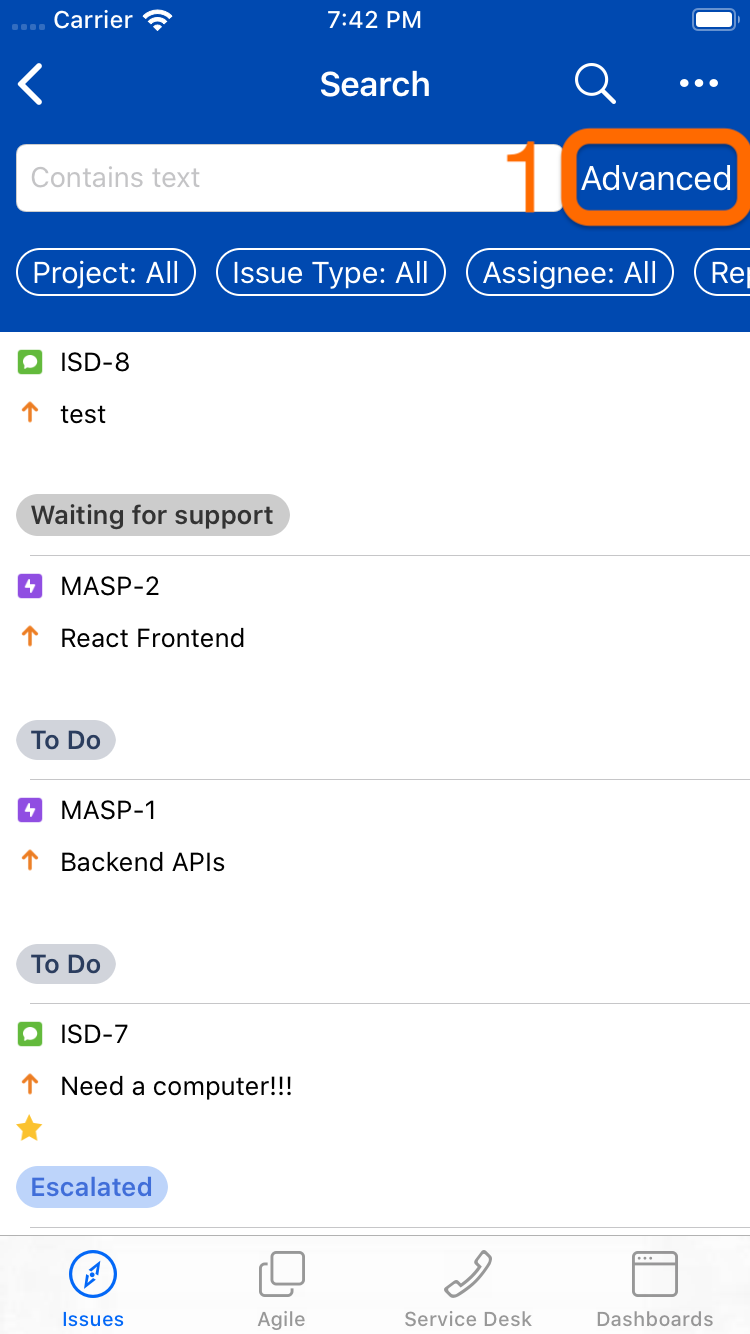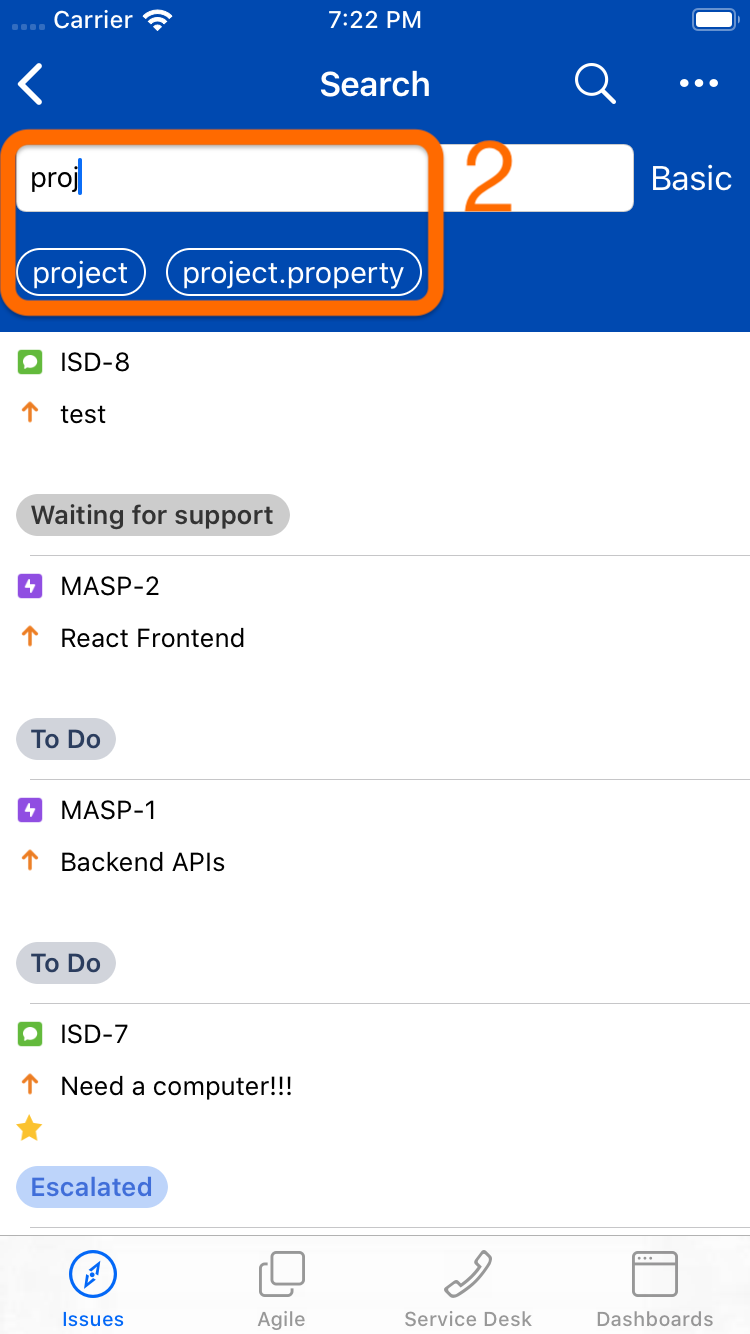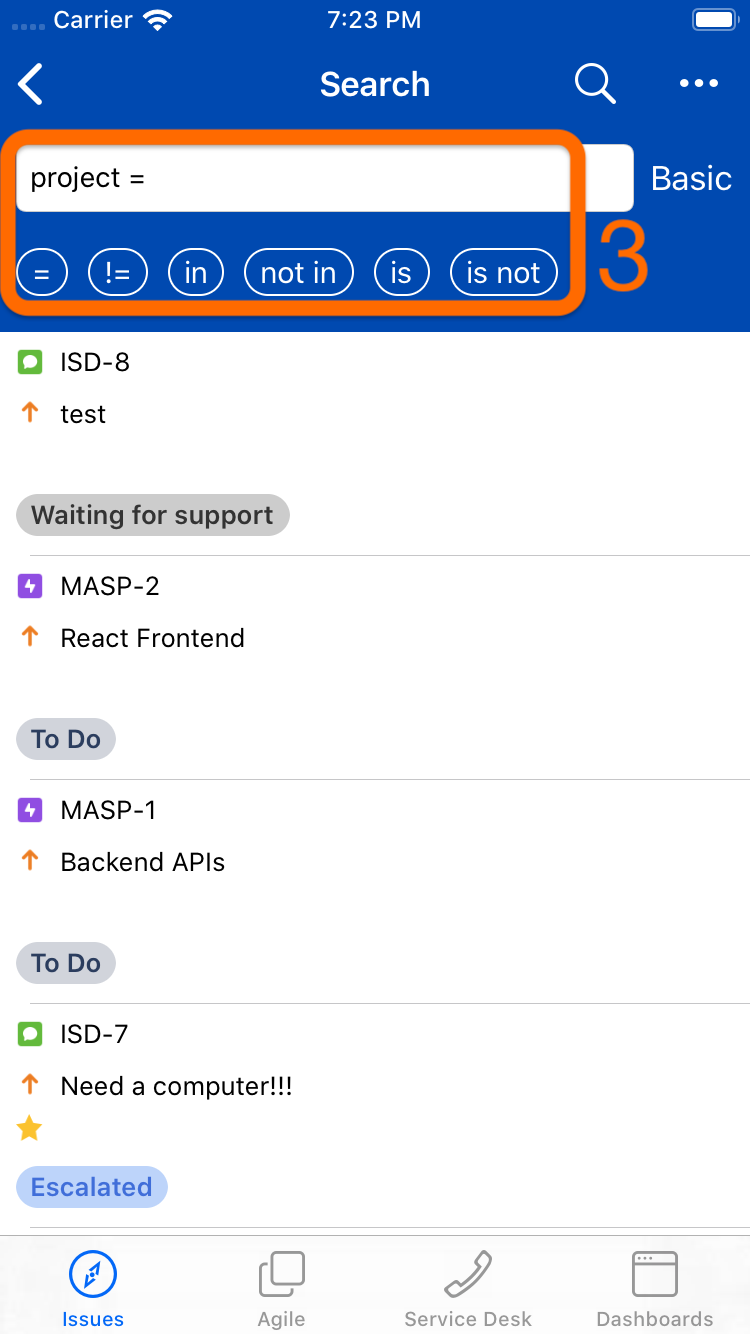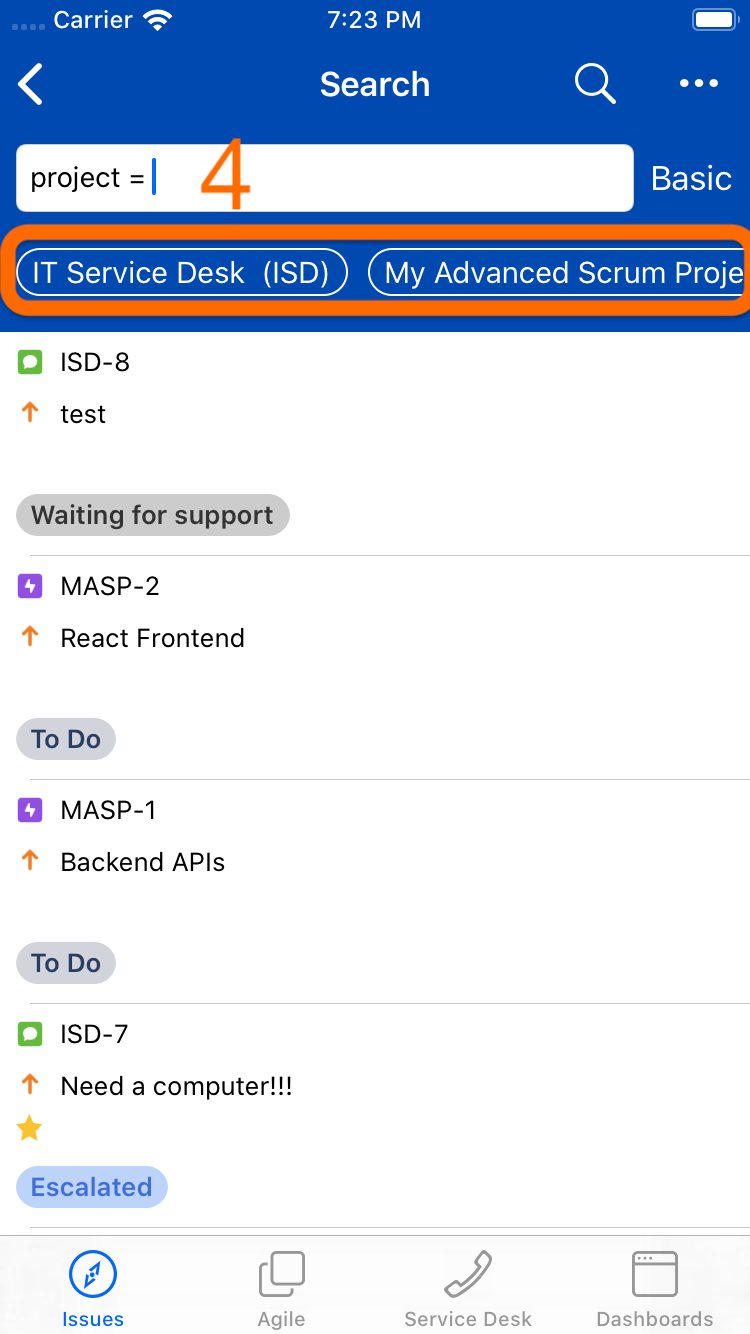Issue Search
Basic search
You can search by constructing a simple search query by entering some of the elements below. On the search screen (step 2) you can swipe to the left to reveal additional attributes to search for. As expected you can combine the elements as you wish. When you are done the issue list is filtered by the selected attributes. You can store the selection as a filter by following taping the following ... > Save as
Advanced search
When you tap on the advanced control, you will be able to enter JQL directly. JIRA Connect will also provide some suggestions based on your entry and what valid fields, keywords, and operators are available in Jira.
Alternatively you can type the JQL query by keyboard. For example:
project = "TEST" AND assignee = "jdoe" ORDER BY priority |
Here is some documentation to valid JQL syntax.