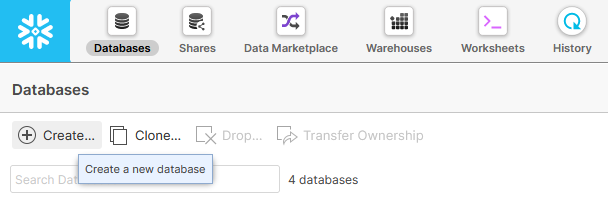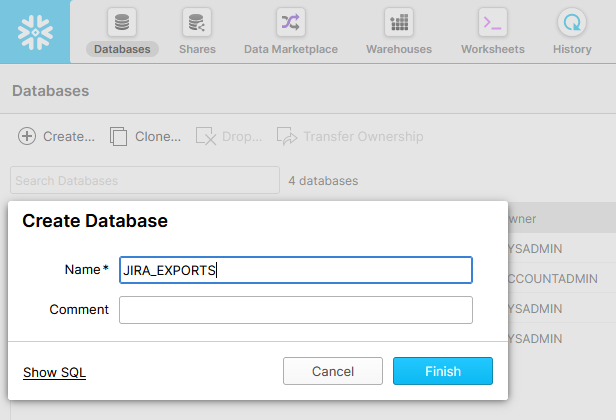...
- Log in to Snowflake, click on the Databases icon in the top left, and then click on the Create icon beneath it.
- Supply a name for your new database, and click Finish.
Next, make sure that your new database as a "PUBLIC" schema, and make sure that you have the user credentials necessary to access and modify this database and any schemas within in where you would like to store exports. The user will need to have the following privileges:
...
If you are having trouble finding the necessary identifiers, please refer to the Snowflake documentation.
With a database, schema(s), user credentials, and account identifier, you're ready to move on to the next steps and configure the Jira add-on.
...