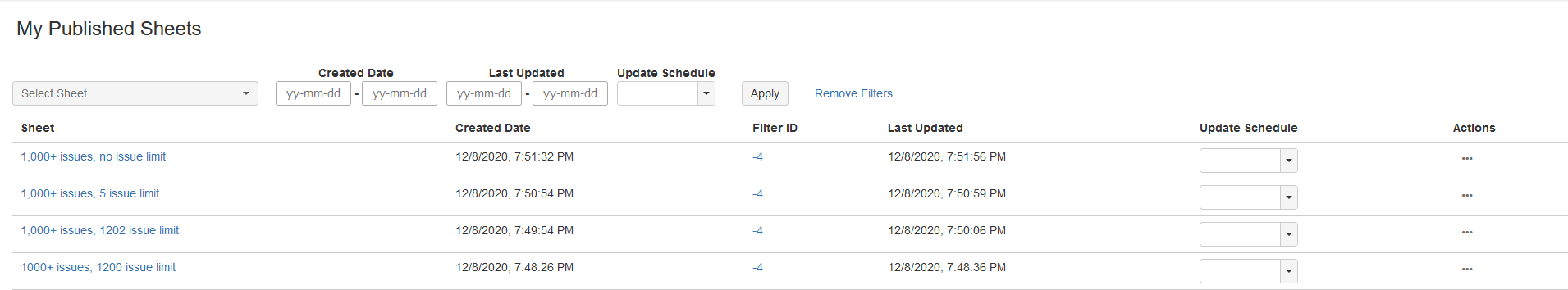The My Published Sheets screen for the add-on allows Jira users to quickly access and maintain all of the exports they currently own. Users can perform the following actions from the My Published Sheets screen:
Jira Cloud users: To access the My Published Sheets screen, click on the My Published Sheets item on the System dashboard screen in Jira.
...
From the My Published Sheets screen, Jira users can perform the following actions on the sheets:
| Anchor | ||||
|---|---|---|---|---|
|
The Select Sheet drop down allows a user to search for sheets by name and then jump to that sheet's listing by selecting it from the drop down. Additional filtering options are available by clicking on the Sheet Filters item next to the Select Sheet drop down:
Filters allow you to find sheets:
- That were created during a specific date range
- That were last updated during a specific date range
- That have a particular update schedule
Fill in the values for any combination of filters and click Apply to show only the sheets that match your filter criteria. To remove filters and restore the complete list of sheets, click on the Remove Filters item at the end of the row.
Additional notes on filtering:
- For date range filters, you may leave either the start date or end date blank. Leaving the start date blank will make the filter include all sheets with a date that falls on or before the end date. Leaving the end date blank will make the filter include all sheets with a date that falls on or after the start date.
- For the Update Schedule filter, select None for sheets that do not have an update schedule set (manual update sheets). Leaving the selection empty ignores the sheet's update schedule when filtering.
- If multiple filters have values provided, the filters are combined with AND logic.
- When filters are applied, the Select Sheet drop down uses the same filter as the My Published Sheets page.
| Anchor | ||||
|---|---|---|---|---|
|
...