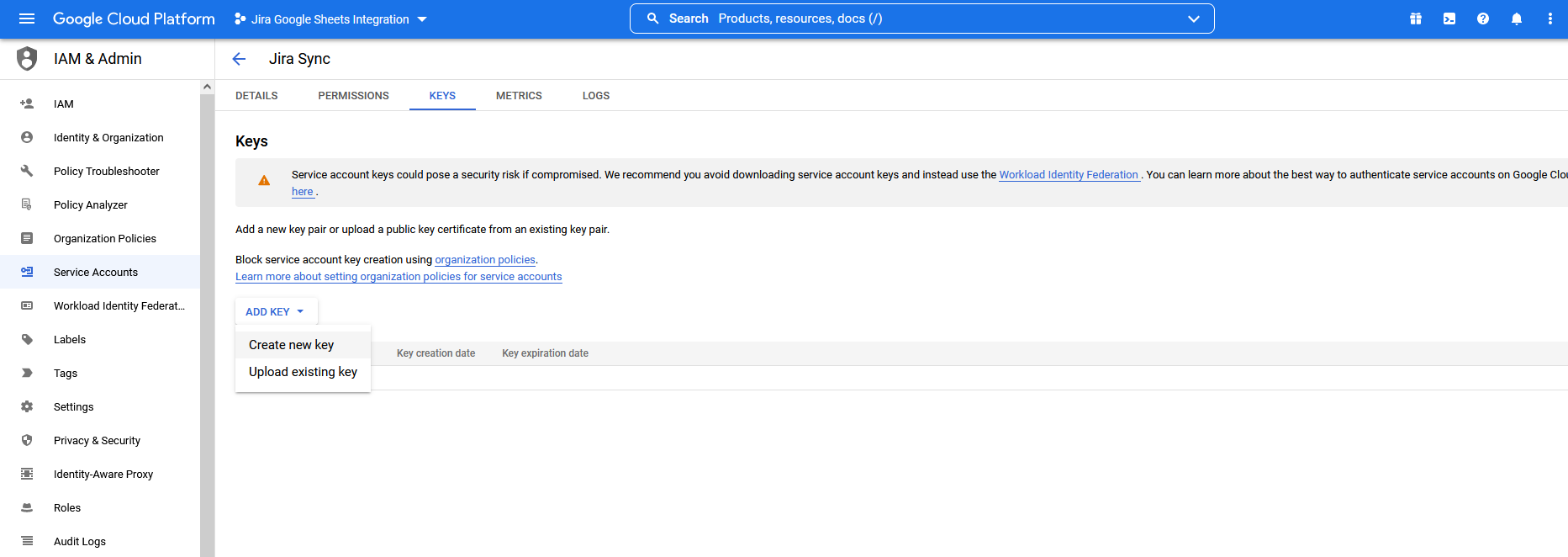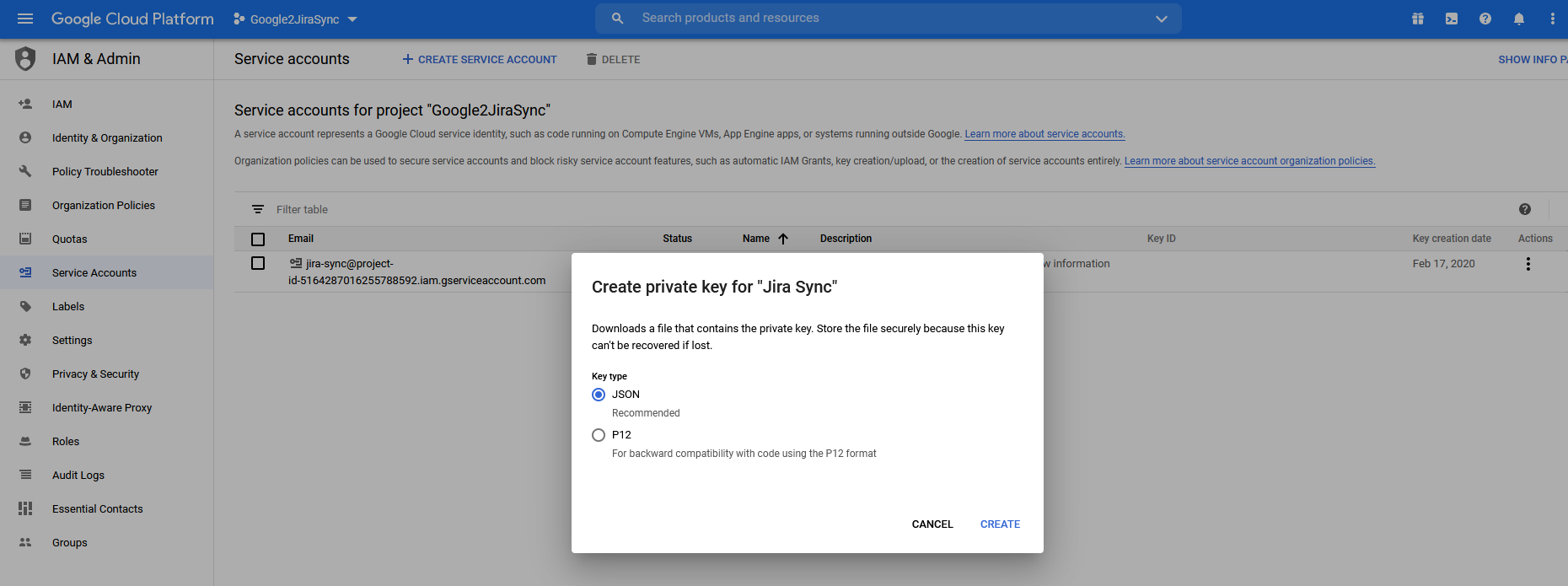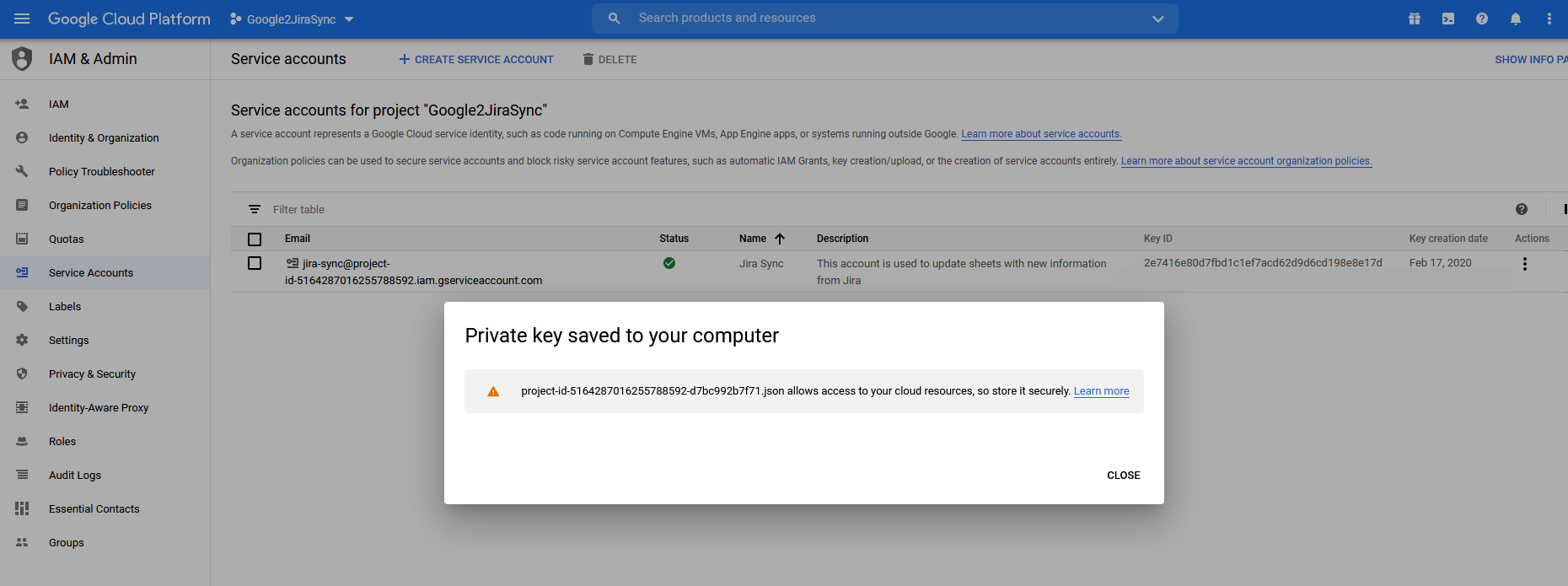The Google Sheet Integration Jira add-on lets you effortlessly export an issue list from issue searches to Google Sheets. Follow the installation instructions below or this video tutorial.
Install the Add-On
- Log into your Jira instance as an admin.
- Click the admin dropdown and choose Add-ons. The Find new add-ons screen loads.
- Locate Google Sheets Integration.
- Click Free trial to download and install your add-on.
- You're all set! Click Close in the Installed and ready to go dialog.
Configure the Google API Project
...
In the key screen, find the Add Key drop down and select Create new key.
In the create key dialog that appears, tick the radio button for the JSON key type, and then click the Create button.
You will be prompted to save the new key to your machine. Accept the file and make a note of its location on your machine. This is the file that needs to be uploaded in the Configure the Add-on section later.
Click the Closebutton at the bottom right of the dialog and return to the service account listing screen by clicking the Service Accounts navigation item on the left side. You should now see your new service account and key ID listed with a green check mark in the Status column. Please contact us if something does not look correct.
...