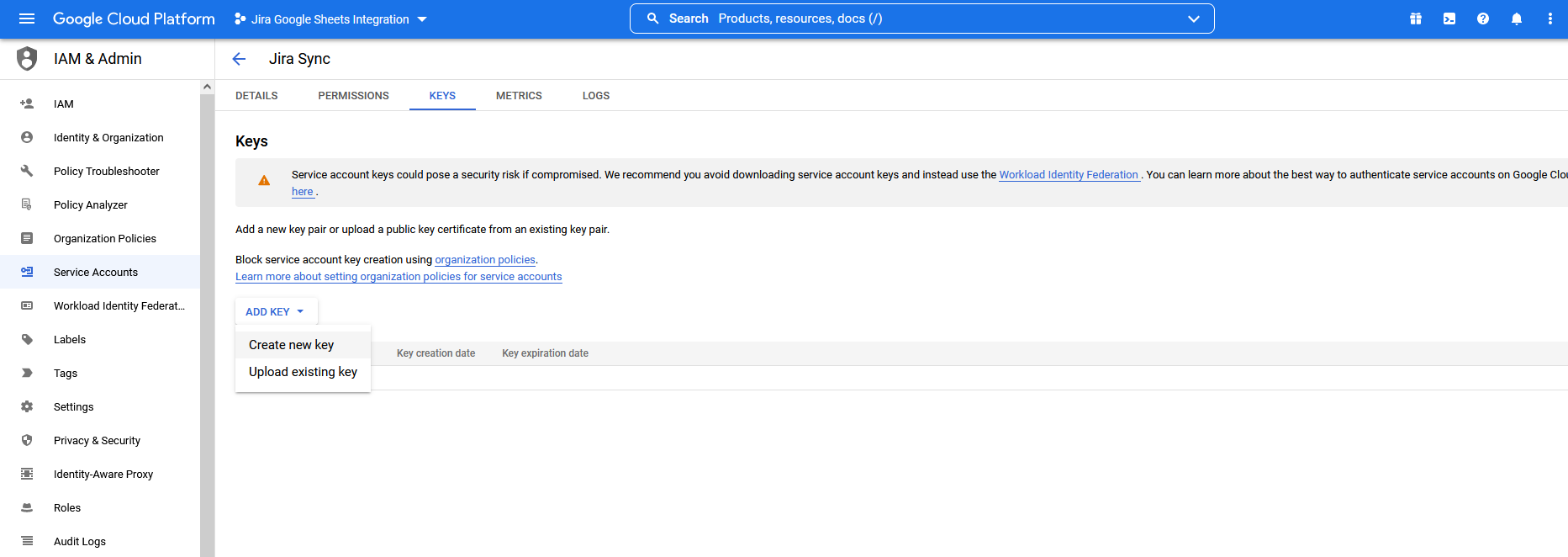The Google Sheet Integration Jira add-on lets you effortlessly export an issue list from issue searches to Google Sheets. Follow the installation instructions below or this video tutorial.
Install the Add-On
- Log into your Jira instance as an admin.
- Click the admin dropdown and choose Add-ons. The Find new add-ons screen loads.
- Locate Google Sheets Integration.
- Click Free trial to download and install your add-on.
- You're all set! Click Close in the Installed and ready to go dialog.
Configure the Google API Project
...
In the key screen, find the Add Key drop down and select Create new key.
In the create key dialog that appears, tick the radio button for the JSON key type, and then click the Create button.
...