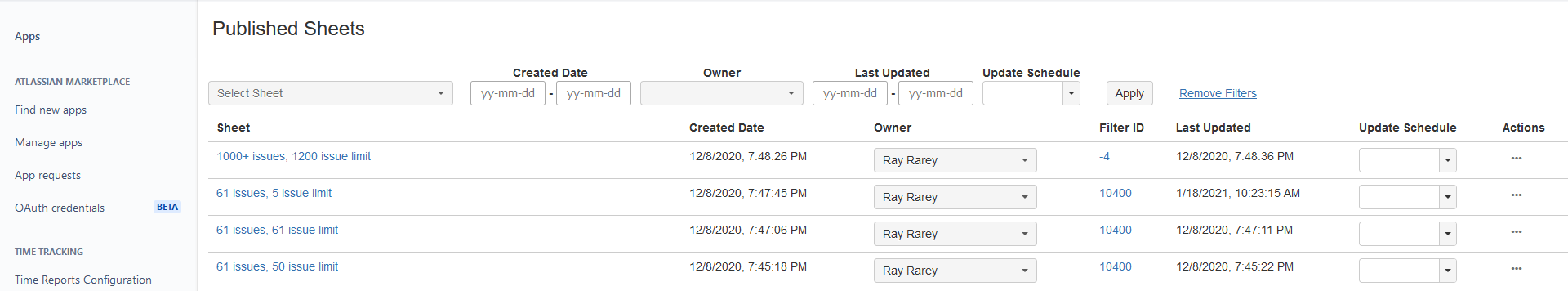The Published Excel Sheets screen for the add-on allows Jira administrators to monitor and maintain all of the exports created by the add-on. Note:
| Note |
|---|
For Jira Cloud clients, the Published Excel Sheets screen does not show any entries for sheets that were created with the Download button on the Export screen. |
Administrators can perform the following actions from the Published Excel Sheets screen:
...
The Select Sheet drop down allows a user to search for sheets by name and then jump to that sheet's listing by selecting it from the drop down. Additional filtering options are available by clicking on the Sheet Filters item next to the Select Sheet drop down:
Filters allow you to find sheets:
...
If a sheet is missing information necessary to determine or set it's update schedule, an information icon (i) will appear in this column instead of a drop down. In this situation the sheet may have to be recreated from the Export screen.
...