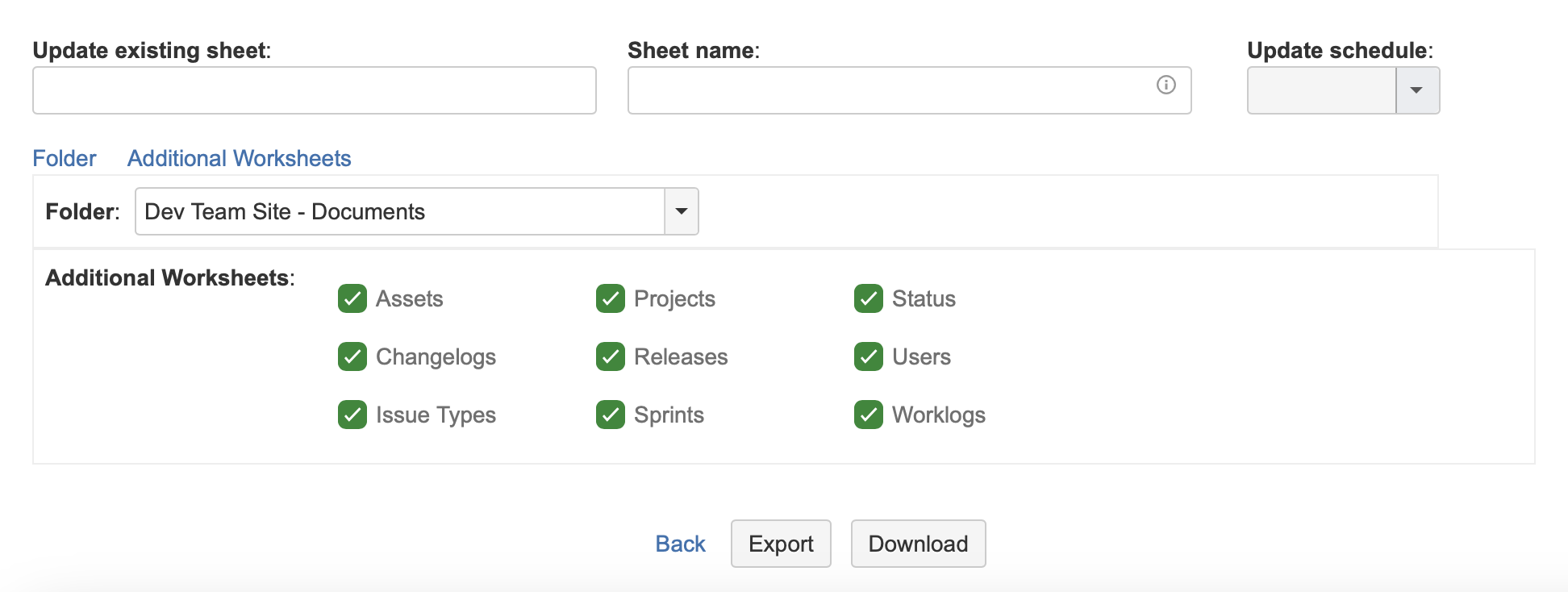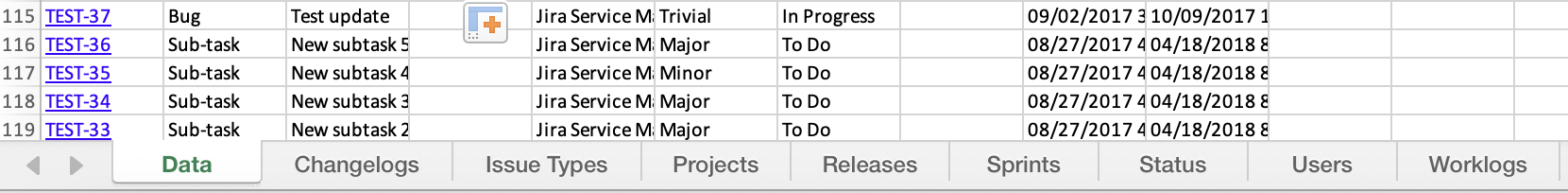When creating a new export or updating an existing export, there are a number of standard and optional configuration options available. These are described below.
- Content633208900
- Existing Sheet Update
- 633208900633208900
- Location
- Update Schedule
- Additional Export Tabs
| Anchor | ||||
|---|---|---|---|---|
|
...
By default, export sheets are not updated when Jira issue data changes. Users can change this when creating or updating an export by changing the value in the Update schedule drop down. Sheets with an update schedule of Realtime will be checked as Jira data changes, and updated if webhooks allow. Sheets with an update schedule of Custom will be updated based on schedules defined for the sheets, regardless of webhook configuration. For more information on webhook configuration, please see the Webhooks Configuration section of the Jira Add-On Configuration page. For more information on update schedules, please see the Update Schedules page.
...
If your Jira administrator has enabled any additional export tab options, you can choose to include any of those tabs in your export by toggling them in the Additional Export Tabs section of the screen. Click on the Additional Export Tabs item on the screen to expand the section that includes the available export tabs.
Additional exports include:
- Assets
- Changelogs
- Issue Types
- Projects
- Releases
- Sprints
- Status
- Users
- Worklogs
The exported data will appear as additional tabs in the Excel document.