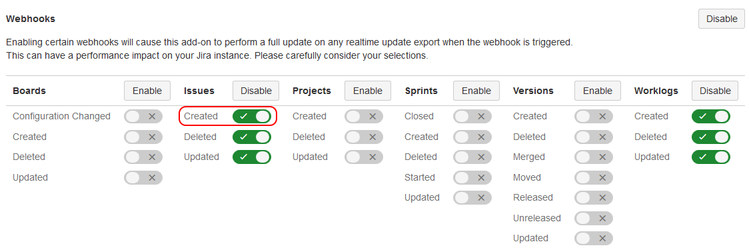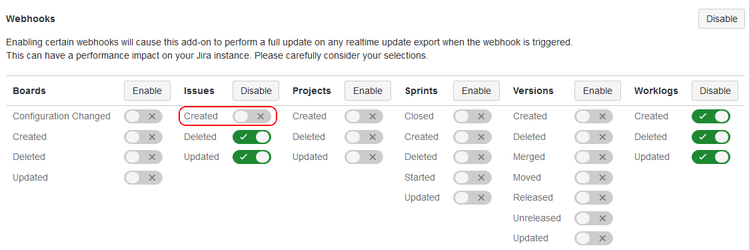/
My sheet has multiple rows per Jira issue
My sheet has multiple rows per Jira issue
If you notice that your realtime update-enabled Google Sheet contains two rows for each newly-created Jira issue, it may be because another third-party add-on is editing issues immediately after they are created. The solution to this problem is to disable the "Issue Created" webhook in the Google Sheets Integration Configuration screen:
Disable "Created" webhook:
For more information on webhook configuration, please see the Webhooks Configuration section of the Jira Add-On Configuration page.
, multiple selections available,
Related content
Frequently Asked Questions
Frequently Asked Questions
Read with this
Google Sheets Synchronization - Supported Field Types
Google Sheets Synchronization - Supported Field Types
Read with this
Update Schedules
Update Schedules
Read with this
How to display exported Jira issues in an existing spreadsheet
How to display exported Jira issues in an existing spreadsheet
Read with this
Why wasn't my sheet updated?
Why wasn't my sheet updated?
Read with this
My Published Sheets
My Published Sheets
Read with this