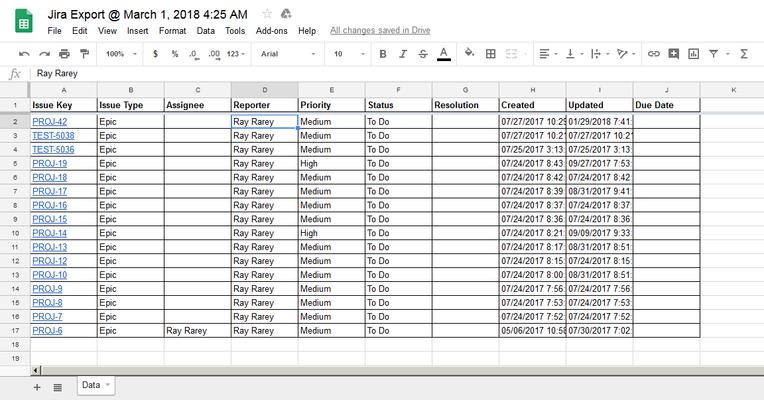I want to change my sheet
When you create a Jira issue export using the add-on, the result is a rather plain looking spreadsheet, similar to what you see below.
You may be tempted to change the layout or format of this sheet, or add graphs, pie charts, or other data summaries or visualizations to the sheet. If you have configured your sheet with an update schedule or plan to update it manually from the add-on, we strongly recommend you do not edit the Data tab in any way. Instead, handle these sort of enhancements by adding a new tab to the spreadsheet and referencing the Data tab from your new tab. This is because the add-on may, as necessary, add or remove rows from the sheet, temporarily remove all content from the sheet, or add, remove, or rearrange columns in the sheet. Placing additional items on the Data tab that are not controlled by the add-on may result in these items being overwritten or broken.
For more information on referencing data from other sheets in Google Sheets, see Google's function documentation.